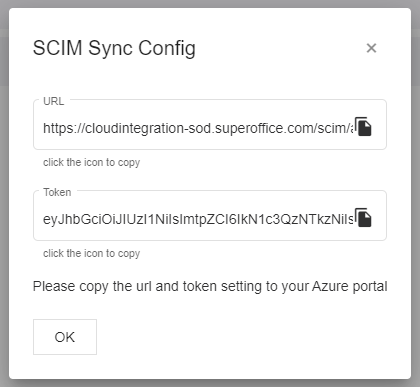Get SCIM config for the Microsoft Entra enterprise application
Some tooltip text!
• Less than 1 minute to read
• Less than 1 minute to read
When setting up a Microsoft Entra (formerly AAD) enterprise application for SCIM, you need to fetch the admin credentials from the SuperOffice Identity Manager.
Pre-requisites
- SuperOffice administrator account with access to user admin.
Procedure
Click SCIM Sync Config in the upper right corner.
Copy the tenant URL and token from the dialog box.