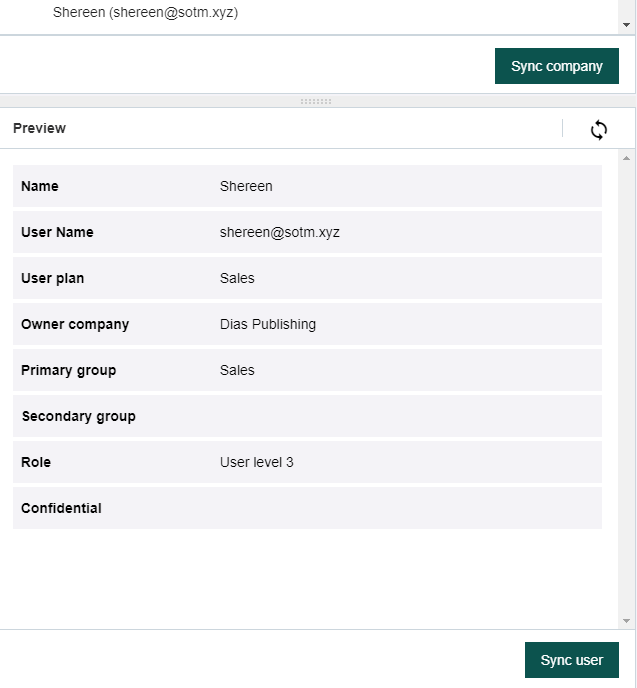Sync user to SuperOffice now
Some tooltip text!
• 1 minute to read
• 1 minute to read
You can manually synchronize 1 selected user. This is useful when you update SCIM rules affecting a few already synchronized users and you don't want to trigger a full bulk-update.
Pre-requisites
Procedure
Open the Configurations tab.
Select the user you want to sync in the SCIM users pane:
Browse the groups or use the search box.
Look at the info displayed in the Preview pane:
- If you are good to go, click Sync user. Otherwise, update the SCIM rules, preview again, and sync when OK.