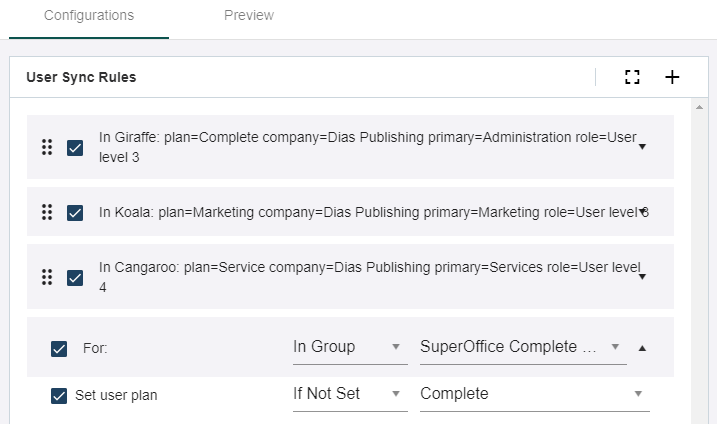Activate and deactivate SCIM rules
Some tooltip text!
• 1 minute to read
• 1 minute to read
You can turn SCIM rules on and off and also rearrange the order in which they are applied.
Pre-requisites
- You are signed in to the SuperOffice Identity Manager and have opened the Configurations tab.
Activate a SCIM rule
- Locate the rule in the User sync rules pane and select the checkbox.
Deactivate a SCIM rule
- Locate the rule in the User sync rules pane and clear the checkbox.
Change the order of the rules
Locate the rule in the User sync rules pane.
If the rule is expanded, click the arrow to collapse it.
Select and hold the rule (anywhere on the shaded area) and then move it up or down the list to its new location.
Click Save.