Customization
Note
This feature requires a license for Development Tools. This is an additional cost per site.
React to events with CRMScripts
Trigger scripts are CRMScripts that are run on user-interface events. The scripts must be defined in Settings and maintenance.
Mobile CRM supports the following triggers:
- Service: new request
- Service: request changed
- CRM: before save
- CRM: after save
Limitations
Stakeholders, quotes, relations, selections, and selection members cannot be created or updated in Mobile CRM.
NavigateTo is not supported (neither custom or soprotocol navigation).
CRMScript triggered dialogs
With CRMScript, you can define dialogs that can be shown in both SuperOffice CRM and Mobile CRM. This means that you can trigger new customized questions or dialogs to the users tailored to the business logic you want to enforce.
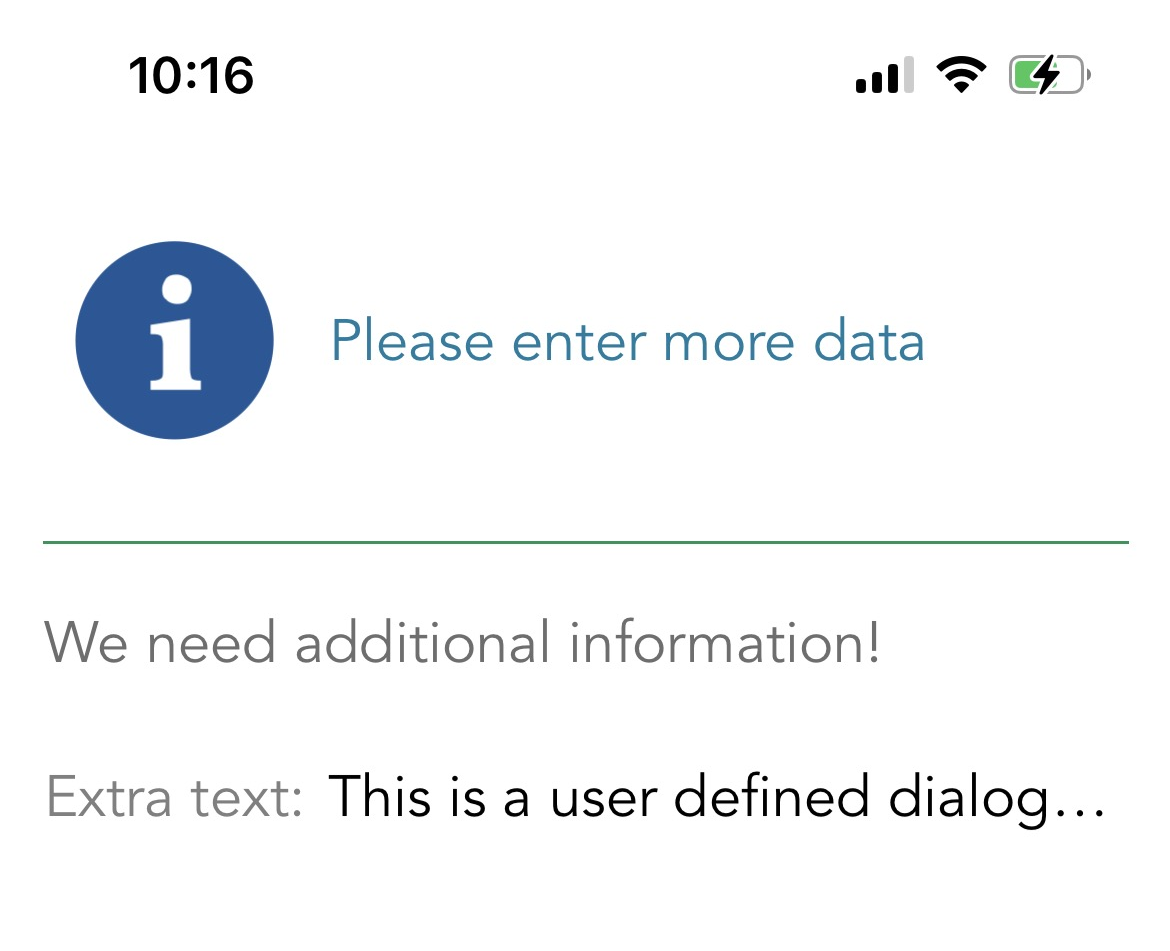
Invoke script from Task menu
With CRMScript, you can add items to the Task menu () to trigger custom tasks.
To make a custom task available in the app, check Shown in Mobile CRM when defining the task in Settings and Maintenance
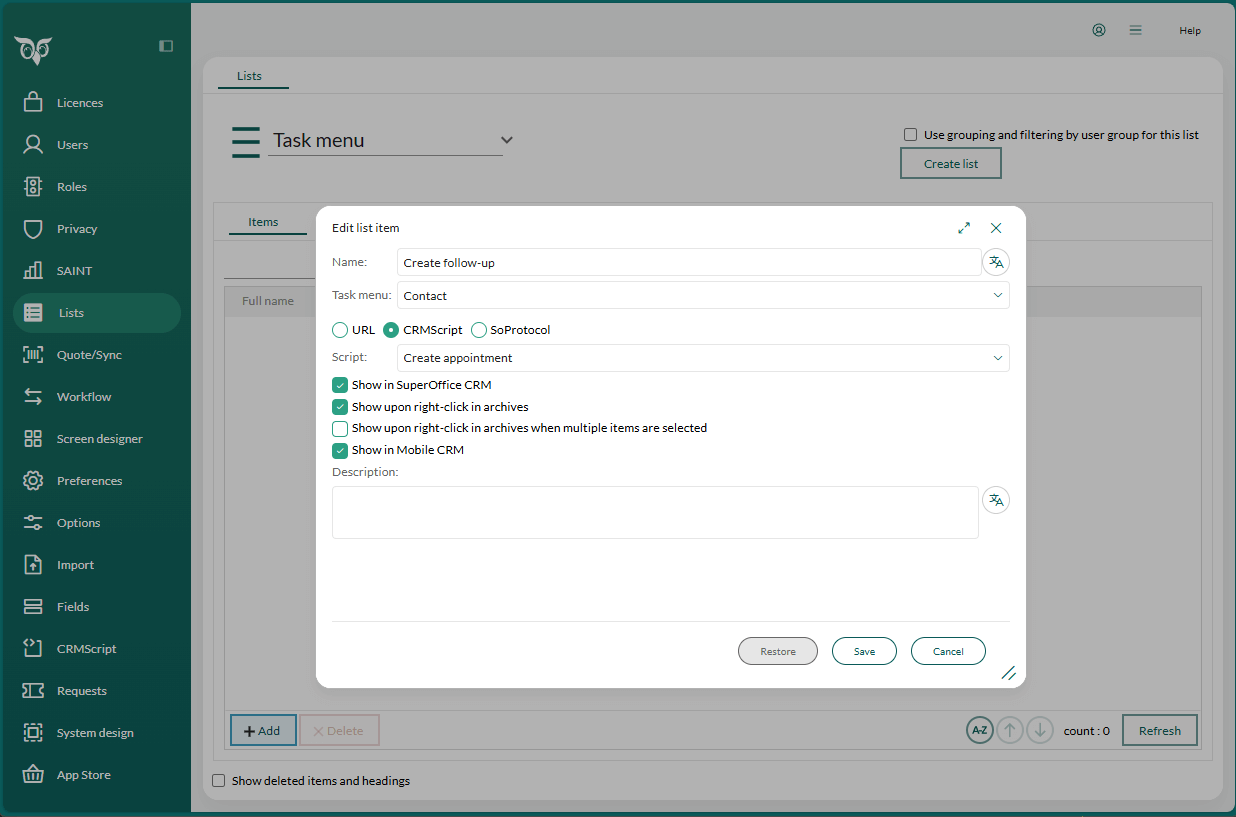
After adding new Task menu definition, log out and in again in Mobile CRM to make sure all your caches are cleared.