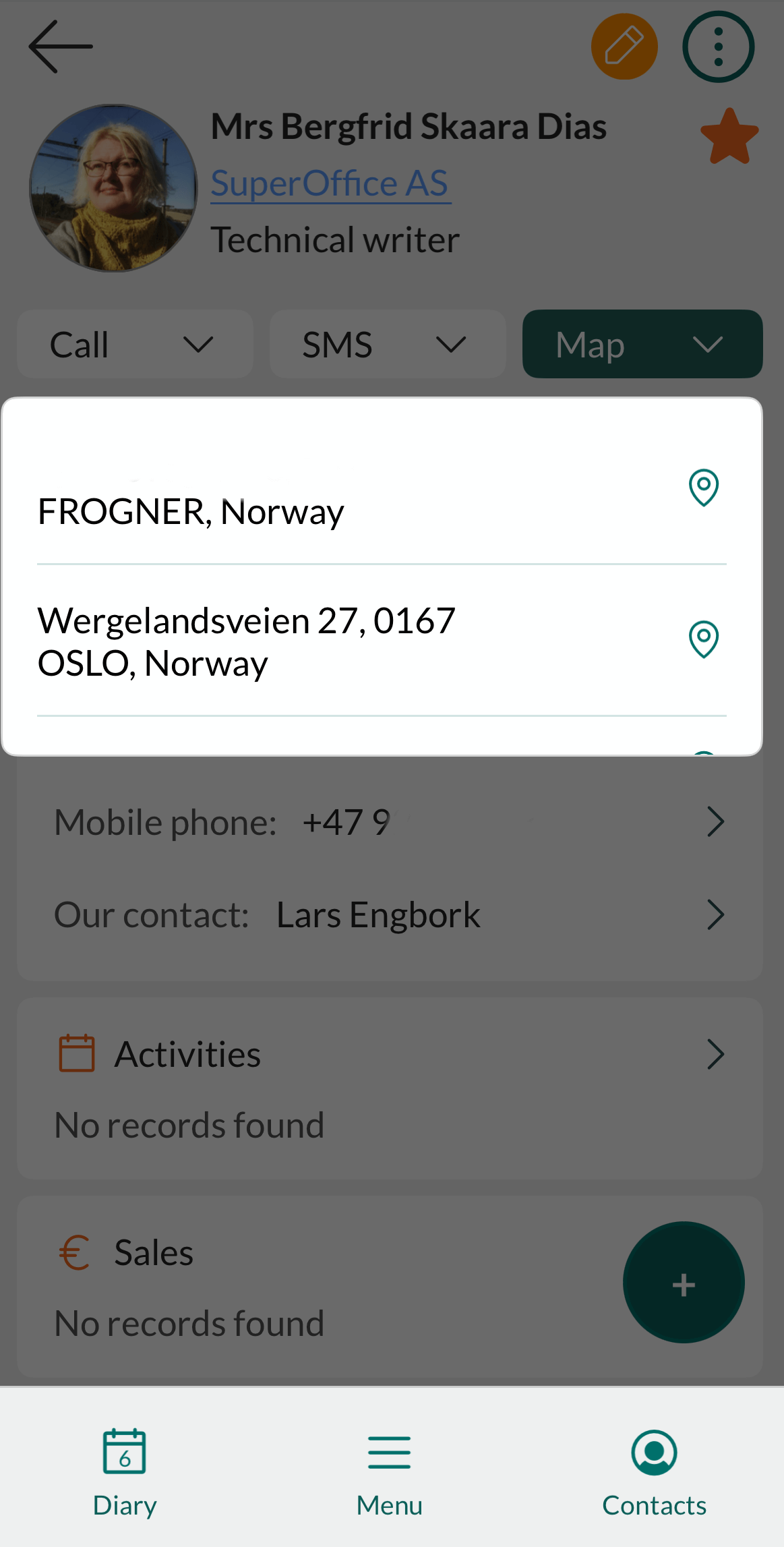Show address in map
•
Version: 11.1
Some tooltip text!
• 1 minute to read
• 1 minute to read
Mobile CRM uses the default map service on your device to display addresses. You can open a map either from the Map button in the action bar or by tapping an address field directly.
Tip
The Map URL can be configured under System settings, and the behavior may vary depending on your device and platform.
Steps
Open a company or contact.
Do one of the following:
- Tap the Map button in the action bar. If multiple addresses are available, select which one to display.
- Tap any address field in the Details section.