Copy contacts to your local address book
•
Version: 11.1
Some tooltip text!
• 1 minute to read
• 1 minute to read
You can start this procedure from the Contacts screen, the Companies screen, or when viewing a specific contact or company.
Steps
Open the person or company you want to copy.
Tap in the upper-right corner of the screen.
Select Copy to contact list on your device from the menu.
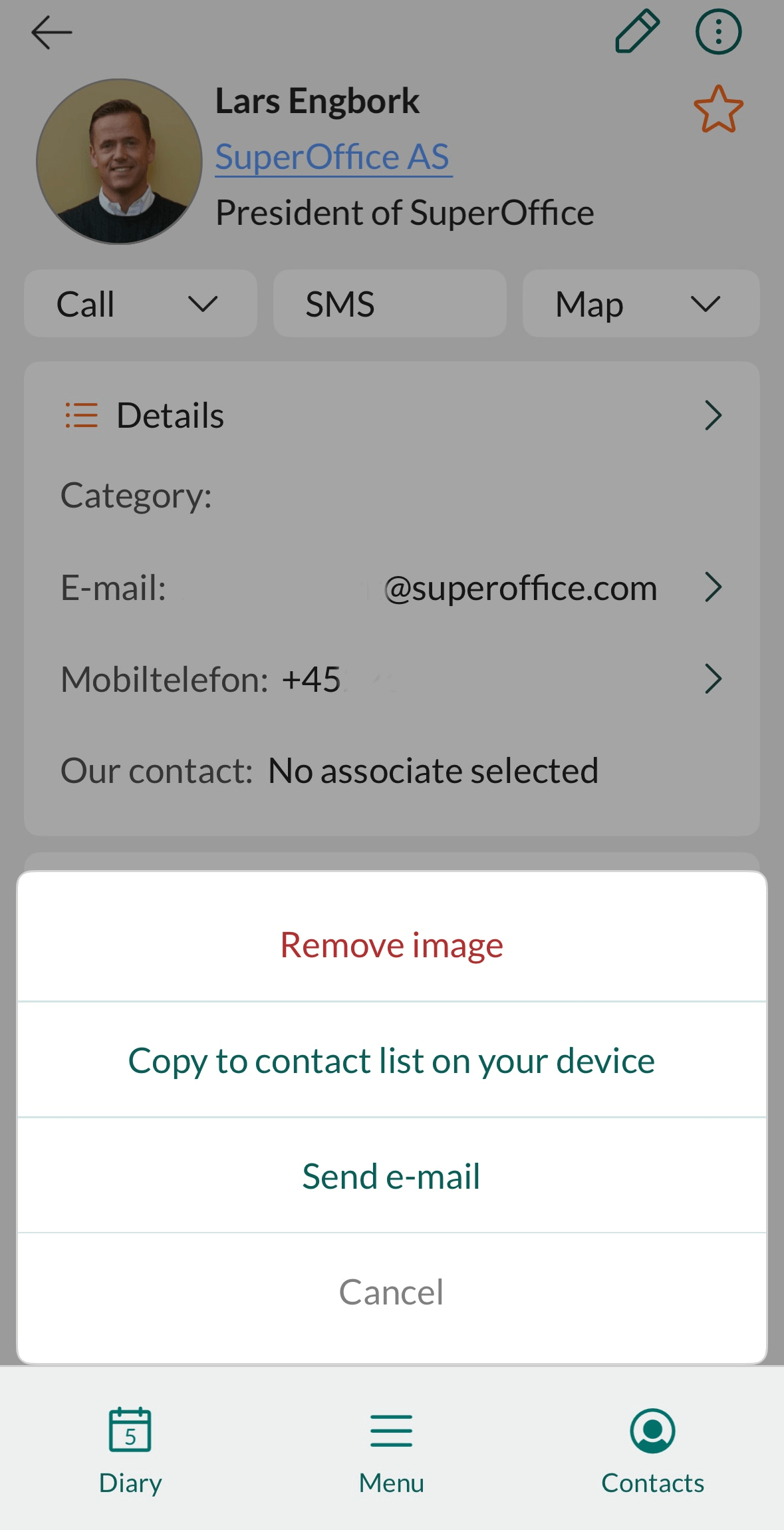
Note
The first time you do this, the app will ask for permission to access your contacts.
When the contact has been successfully copied to your local address book (based on the account specified under Phone contact accounts), a notification appears. Tap OK to finish.