Show address in map
•
Version: 10
Some tooltip text!
• 1 minute to read
• 1 minute to read
- Open a company or contact (either in the history list or search for any).
- Tap the Location icon in the menu bar, or tap the field Street Address.
- If the field contains an address, Mobile CRM will open the default map service on the your device and show the address.
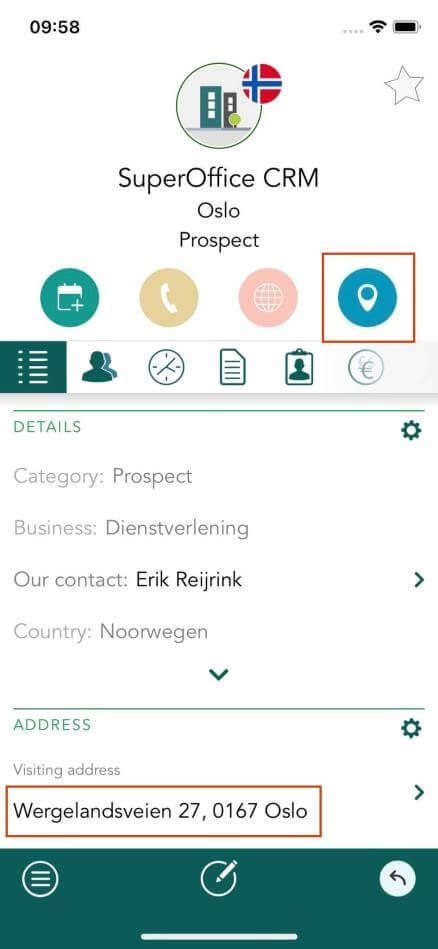

Tip
The Map URL can be changed under System settings and may vary depending on the device.