Flow participants
Audience:
•
Version: 10.5
Some tooltip text!
• 3 minutes to read
• 3 minutes to read
Steps
To view the list of participants for a specific flow:
- Go to Marketing > Flows.
- Click to select a flow.
- Select the Participants tab.
- Optionally, choose what to group the list on.
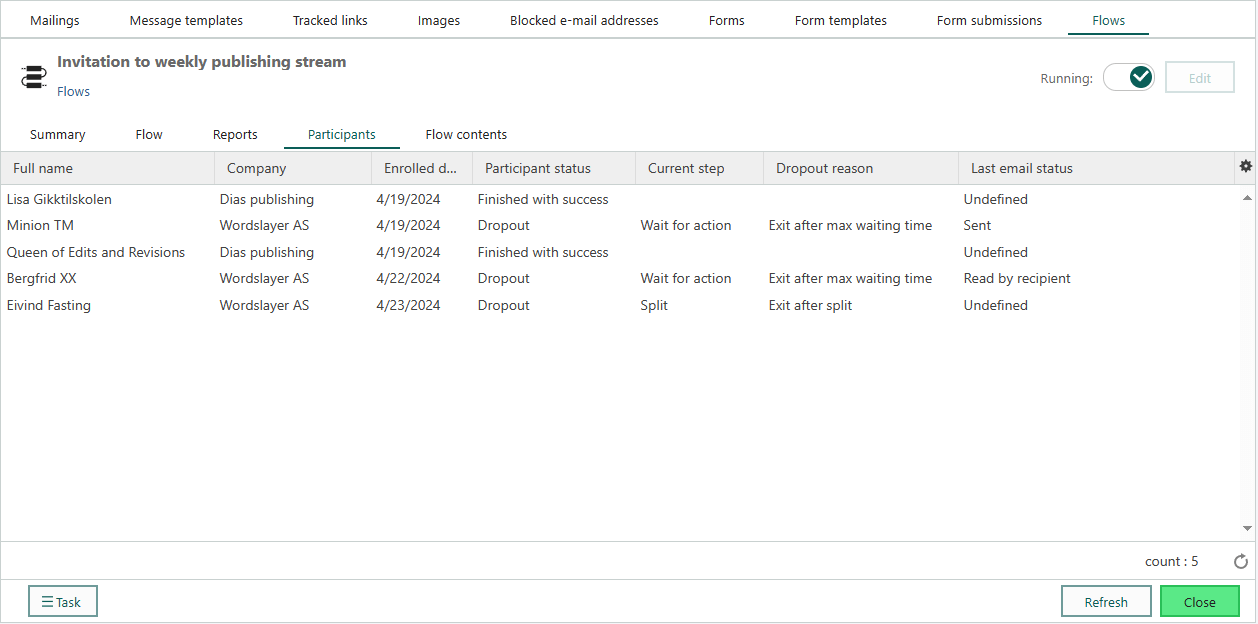
Use the cogwheel () in the list's header to customize the columns.
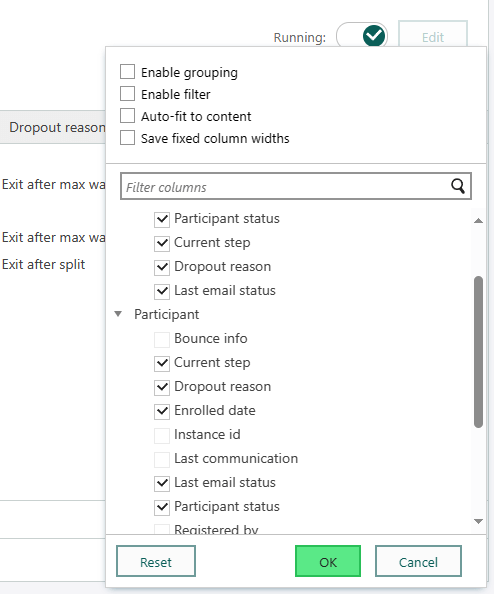
Participant status
| Status | Description |
|---|---|
| Active | Participant is active in the flow. |
| Finished | Participant finished all steps in the flow. |
| Finished with success | Participant finished the flow and fulfilled the success criterion. Included in the flows success rate. |
| Dropped out | Participant dropped out, always with a specified drop-out reason. |
| Cancelled | Participant will not complete the flow because an admin ended the flow. |
Enrollment and progression through the flow
Before each step, SuperOffice CRM re-assess whether the participant can progress.
For all step types:
- Is the participant's status Active?
- Does the participant meet the defined success criterion?
- Is the contact marked as a former employee?
- Is the contact added to the exclusion list?
Additional for email step:
- Is their consent valid?
- Is the contact subscribed to the flow subscription type?
- Does contact have registered email address?
- Is the email address already active within the flow?
- Is the email address unblocked?
Additional for SMS step:
- Does the contact have a registered mobile phone for SMS?
How does success criteria affect enrollment
Contacts that already meet the success criteria will still be added to the flow and counted as successes. Their progression through the flow steps depends on the configuration.
Contacts that meet the success criteria after completing a flow will not be included in the flow's success rate, as it occurred after their active participation.
Which branch will a participant follow?
In a split, participants follow the first (leftmost) branch where they meet the specified conditions.
Tasks
- Add to selection: Includes the participant to a static selection.
- Add to flow: Indicates that this contact is proposed for enrollment in another flow.
- Remove from flow: Removes all record of the contact's participation in the current flow.