Add customer language
In the Customer languages screen is a list of the installed customer languages. From this screen you can configure the customer languages, making it easy to communicate with customers in different languages.
For example:
- You can have multiple language versions of SuperOffice Customer Centre, FAQs, and reply templates.
- You can specify a language for a contact, so that person will automatically receive reply templates in that language.
- Requests to user support can be categorized in several groups that can refer to defined departments and languages.
Out of the box you can add 6 different languages. If the language you wish to use isn't available, please contact us and our consultants will be able to help you add the additional languages you need.
Steps
Go to Settings and maintenance and select Options.
Select the Customer languages tab.
Click the New customer language button. This takes you to the Customer language properties screen.
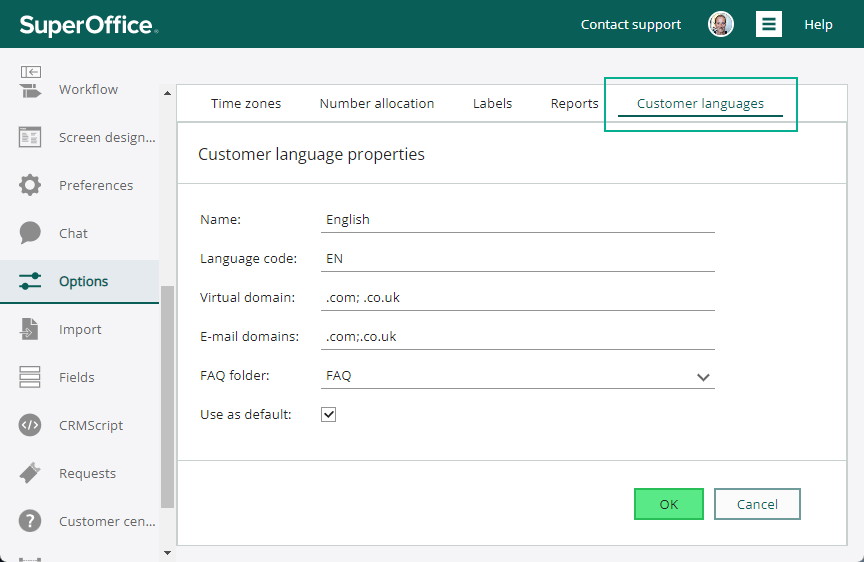
In the Name field, enter the name of the language to use as label in language-selection fields.
In the Language code field, enter a short code for the relevant language (or equivalent). The international, two-letter abbreviations are normally used (for example DE, DK, EN, NL, NO and SE). See a complete list at the end of this page.
In the Virtual domain field, enter the domain address that provides access to SuperOffice Customer Centre for the language in question, for example germany.liberty.com. Such domains must be set up in advance.
In the Email domains field, enter a list of email domains (comma-separated), such as: no, se, co.uk. If a new contact is registered automatically (by importing an email) and that contact has an email address that contains one of these domains, then the appropriate language is set for that contact.
In the FAQ folder field, select which FAQ folder should be the top-level folder in the FAQ hierarchy for SuperOffice Customer Centre visitors for the language in question. In other words, the FAQ hierarchy can be divided into several different language sections and then filtered by language. This gives better search results and only FAQs in the relevant language are shown to the user.
Check Use as default if you want this to be the default language. This means that this language is used when none of the other customer languages match the criteria or if no language is defined for a customer.
Click OK. The customer language is created and you have the option of creating external categories.
Tip
It is possible to use customer language for things other than language, if you have operations only in one country for example. One option is to create different departments, industry sections or trades, such as Building & Construction, Bathrooms, Interiors and Gardens. Then SuperOffice Customer Centre, the FAQ hierarchy and the reply templates can reflect the sector that is relevant for particular customers. The abbreviation that is used for the department must reflect the folder name in the folder \templates. For example: Building & Construction = BC.
Language codes
| Language | Code |
|---|---|
| Chinese (simplified) | CN |
| Czech | CZ |
| Danish | DA (not DK) |
| Dutch | NL |
| English | EN |
| Finnish | FI |
| French | FR |
| German | DE |
| German (Switzerland) | CH |
| Italian | IT |
| Korean | KO |
| Norwegian | NO |
| Polish | PL |
| Portuguese (Brazil) | BR |
| Russian | RU |
| Spanish | ES |
| Swedish | SE (not SV) |
| Ukrainian | UK |
| Vietnamese | VI |