Phone formatter
The PhoneFormatter class contains various methods used to format phone numbers.
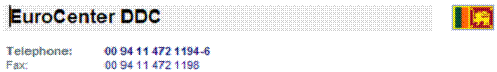
GetInternationalNumber
The GetInternationalNumber method returns the international number of the specified phone number. The following example specifies a country ID and a local number and then formats the local number into an international number.
using SuperOffice.CRM.Globalization;
using SuperOffice;
using(SoSession session = SoSession.Authenticate("SAL0", ""))
{
// get the international number of the specified country for the given
// phone number Country ID 578 == Norway
string formatedPhoneNumber = PhoneFormatter.GetInternationalNumber(578, "96458551");
// outputs
// 4796458551
}
GetBaseNumber
GetBaseNumber is another useful method in the phone formatter class. The example specifies the country ID and the phone number to format. The method formats to the normal phone number format of the specified country. The method removes the additional numbers and characters, and then return the base number as a string.
using SuperOffice.CRM.Globalization;
using SuperOffice;
using(SoSession session = SoSession.Authenticate("SAL0", ""))
{
// format the phone number to the base number format of the
// specified country this will get rid of the additional
// number and characters
string formatedPhoneNumber = PhoneFormatter.GetBaseNumber(578, "+47 779 645 855");
// output:
// 779645855
}
GetGSMNumber
This method returns the GSM compliant phone number formatted according to the country specified. Additionally, the method resolves the letters in the number. The V is resolved to 8, according to the standard phone key-pad, and so on.
using SuperOffice.CRM.Globalization;
using SuperOffice;
using(SoSession session = SoSession.Authenticate("SAL0", ""))
{
// format the phone number to GSM compliant format of the given
// country the letters of the phone number will be resolved
string formatedPhoneNumber = PhoneFormatter.GetGSMNumber(578,"077748VISTA");
// output:
// +4707774884782
}
GetLongDisplayNumber
This method is designed to format a number to the long country number format. Here the number will be formatted to the long phone number format of Norway. The method adds the country code to the phone number.
using SuperOffice.CRM.Globalization;
using SuperOffice;
using(SoSession session = SoSession.Authenticate("SAL0", ""))
{
// get the long display number formatted according to the country
// specified the method will add the country code and the area
// code to the number
string formatedPhoneNumber = PhoneFormatter.GetLongDisplayNumber(578,"678657856");
// output:
// +47 678657856
}
GetPrefix
The above method is a very simple method designed to return the country prefix of the specified country as a string. Here we retrieve the country prefix of Norway.
using SuperOffice.CRM.Globalization;
using SuperOffice;
using(SoSession session = SoSession.Authenticate("SAL0", ""))
{
// get the country prefix of the country we specify
string formatedPhoneNumber = PhoneFormatter.GetPrefix(578);
// output:
// +47
}
ResolveAlphanumericNumber
This method is designed to resolve the alpha-numeric characters in a number. Here the number will get resolved according to the standard key-pad of a phone.
using SuperOffice.CRM.Globalization;
using SuperOffice;
using(SoSession session = SoSession.Authenticate("SAL0", ""))
{
// get the alpha numeric characters of a phone number that we specify
// resolved this will happen according to the standard key pad
// of phone e.g: the letters T,U and V will be replased will number 8
string formatedPhoneNumber = PhoneFormatter.ResolveAlphanumericNumber("077 748VISTA");
// output:
// 077 74884782
}