Requirements
Audience:
Some tooltip text!
• 1 minute to read
• 1 minute to read
- Available for both CRM Online and Onsite customers
- Onsite: SuperOffice CRM Onsite 10.0.1 or newer (available on the internet with REST API enabled)
- Users must have a Microsoft 365 subscription and must use Microsoft 365 mail account
- A compatible version of Outlook
- For mobile phones, the latest version of iOS or Android and use an app that supports Outlook add-ins
Outlook versions
- Outlook on the Web
- Outlook 2016 for Mac
- Outlook 2016 or later
- Outlook desktop app version 2001 or newer
- Microsoft Outlook for iOS on iOS 13
- Microsoft Outlook for Android on Android 10
Limitations
SuperOffice for Outlook works only with main account. Shared mailboxes are not supported.
Versions earlier than 2001 of the Outlook desktop app do not work in Send and Archive, because they lack APIs.
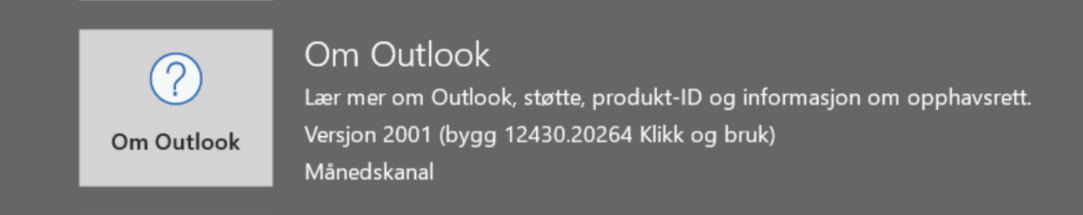
Requirements for centralized deployment
Learn more about the requirements for Centralized Deployment from Microsoft.
If an add-in update significantly increases the scope of data access, you must re-approve it before the update is deployed.