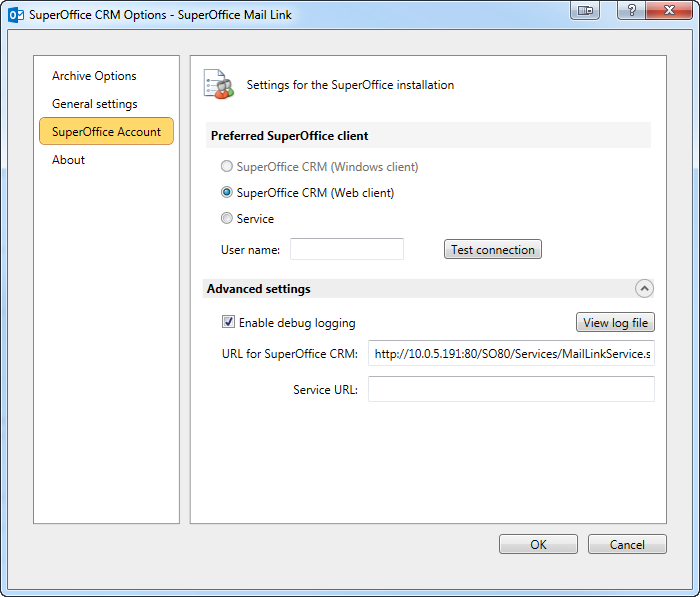Debug MailLink
Some tooltip text!
• Less than 1 minute to read
• Less than 1 minute to read
If you need to enable debug logging for MailLink, open SuperOffice CRM Options, go to SuperOffice Account tab, open Advanced settings and tick Enable debug logging. You can also open the log file from the same place.
The log file is located at %appdata%\SuperOffice\MailLink\Log (both for Windows- and Web users.)
In the same folder, you can also enable debug log by editing the log_settings.xml file, set <EnableDebug>true</EnableDebug>