Document library
A document library is where all files, templates, and emails, are stored.
By default, your SuperOffice site is connected to the SuperOffice document library. If your organization is using SharePoint, an administrator can configure SuperOffice to use SharePoint as the preferred document library.
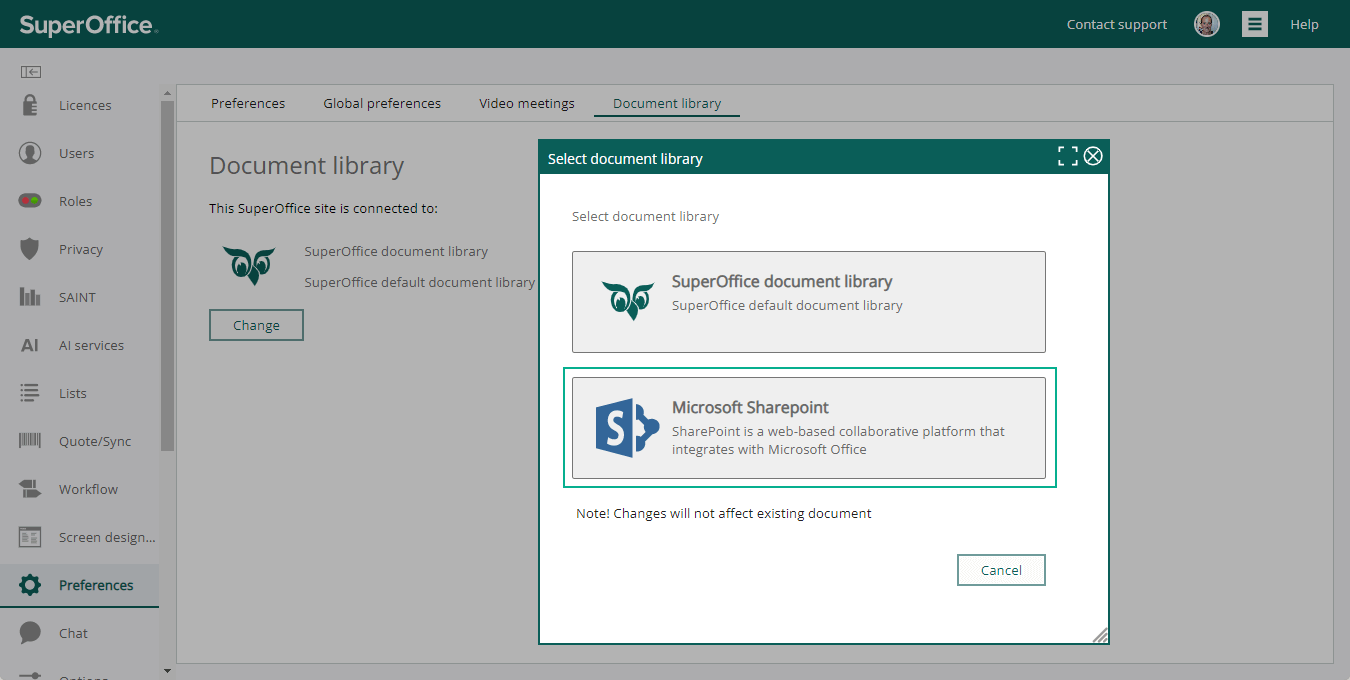
SuperOffice document library
The standard setup for SuperOffice is the SO_Arc document library. All files, templates, and emails are stored in this library.
SharePoint document library integration
SuperOffice's SharePoint document library integration lets you open, edit, and store documents in Microsoft 365 SharePoint directly from SuperOffice.
This integration allows you to store all documents and emails in SharePoint Online, where they can be accessed by everyone in the company, including even those who do not use SuperOffice CRM. The access to your SuperOffice document site in SharePoint can be controlled through Microsoft Entra domain groups (formerly Azure Active Directory).
Get started
Note
Before you can start this configuration, you must set up site permissions and library permissions in SharePoint. All users must authenticate using Microsoft 365.