Change Completed status of an activity
Audience:
•
Version: 10.5
Some tooltip text!
• 1 minute to read
• 1 minute to read
When you consider that an activity is finished, you can mark it as completed.
Completed is a toggle option, which you activate and deactivate using the same menu option or shortcut key. A tick () specifies that the activity is Completed.
Steps
Do one of the following:
- Right-click the activity and choose Completed.
- Mark the checkbox in the Completed column in the Activities section tab.
- Open the follow-up and select Completed.
Mark/clear the checkbox in the footer of the Follow-up dialog.
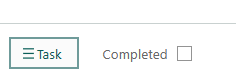
Note
To edit a completed activity, you must first uncheck the Completed status.