Get consent to access a customer's tenant
Some tooltip text!
• 1 minute to read
• 1 minute to read
Each customer is responsible for their data and must explicitly approve each and every application that shall have access to their database in the production environment.
Caution
External consultants MAY NOT approve access to a customer's production database!
For custom applications
The SuperOffice App Manager grants explicit consent to approved custom applications during activation.
For standard applications in the App Store
Send the administrator to the authorization endpoint and authenticate the user.
The administrator clicks I approve. The dialog shows your application name, your company name, and other information relevant to the consent.
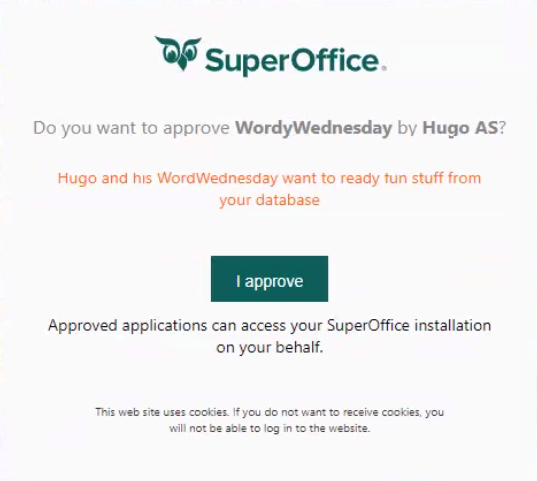
Provision the application.