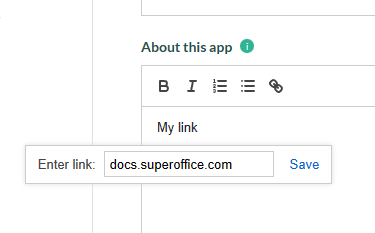Format text
Some tooltip text!
• 1 minute to read
• 1 minute to read
Some input fields let you add basic formatting to the text.
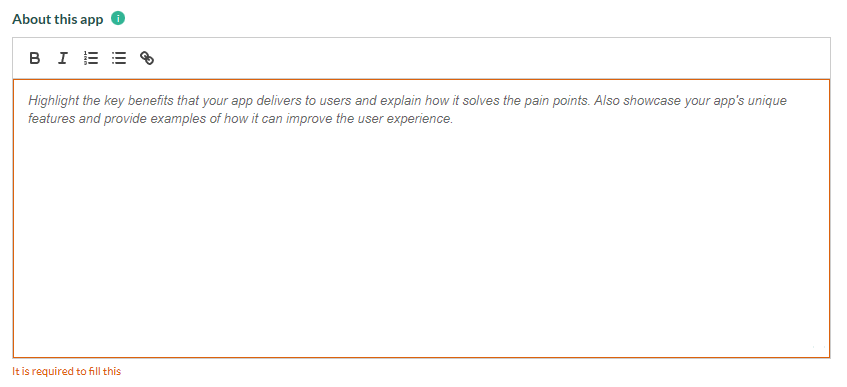
The toolbar shows the options available to you. From left to right:
- Bold
- Italic
- Ordered list
- Unordered list
- Link
Note
Mandatory fields are highlighted until you enter text.
The placeholder text disappears when you start typing.
To insert a link
Enter the link text and then select it.
Click the link icon.
Enter the link target and click Save.