Messaging Center
The Messaging Center is a communication channel for developer portal related support information. It only includes support requests from:
- Request to publish events.
- Application configuration.
- AppStore information.
- Partner page information.
- Feedback submitted from the AppStore Report a problem link.
- Support tickets created from the Failures details page.
- Your emails sent to
[appdev|appstore]@superoffice.com.Caution
A problem might occur if you use a different email address than the one used to sign in to the Developer Portal, or it is a duplicate in SuperOffice.
- Notifications about developer portal changes.
Note
The Messaging Center is not a support channel. For support, contact SuperOffice Support.
At a glance
The Messaging Center is located in the upper right-hand corner of the developer portal.
![]()
The messages are organized into three categories:
- Waiting For SuperOffice - Messages you have sent to SuperOffice.
- Open - Messages waiting for your response.
- Closed - Messages that have been resolved.
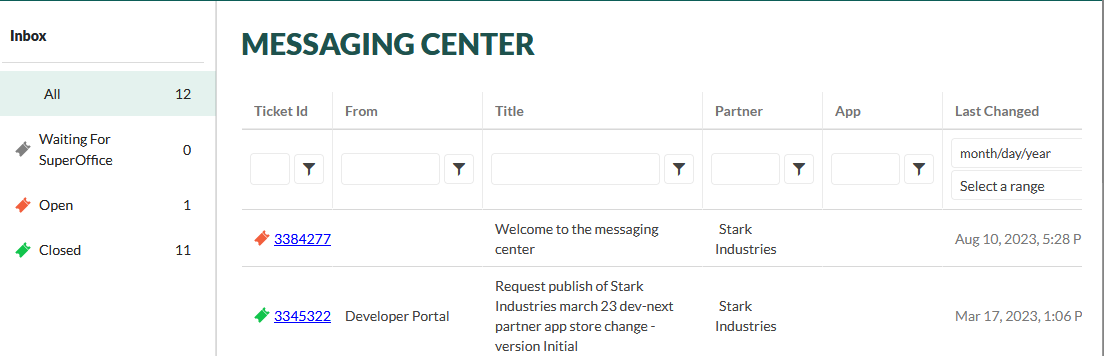
Using the messaging center
The purpose of the messaging center is only to see and read existing issues that involve you, and support tickets related to your applications.
When you click a ticket ID, a new browser tab navigates to the SuperOffice Customer Center with that ticket ID.
Warning
You must be authenticated to immediately see the ticket in the SuperOffice Customer Center site, otherwise you will have to sign-in.
Reply to a message
To reply to a message, you must either:
- Click the ticket ID and use the SuperOffice Customer Center.
- Reply to the message sent to your email inbox using your preferred email client.
Note
The messaging center will in the near future support replying to a messages.