Update endpoints
Which SuperOffice endpoints you get access to by default depend on the template you selected when registering the application. See list of default configuration. We highly recommend that all new apps use our WebAPI.
What can I change?
You can add, remove, and update information about endpoints hosted by you that SuperOffice will send data to:
- ERP sync
- Quote connector
- Database mirror
- Push notifications
- CORS and redirection URLs
These are all part of your application configuration.
To get access to additional SuperOffice API endpoints or HTTP RPC Agents, you need to contact us.
Steps
In the Developer Portal, go to your application page.
Select Configuration from the left menu.
Select the Integration settings tab.
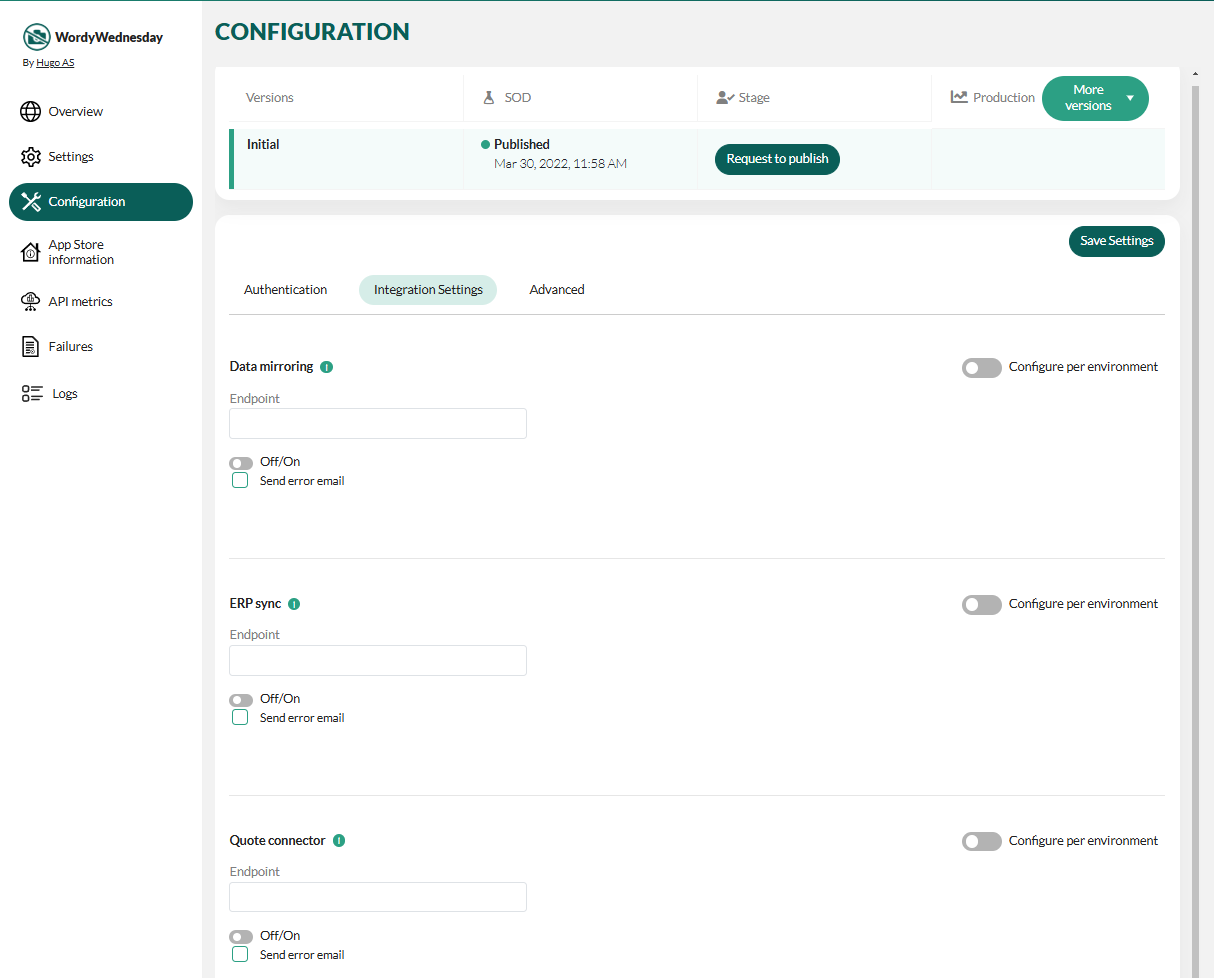
Update values in the appropriate Endpoint field. Optionally, choose different values per environment.
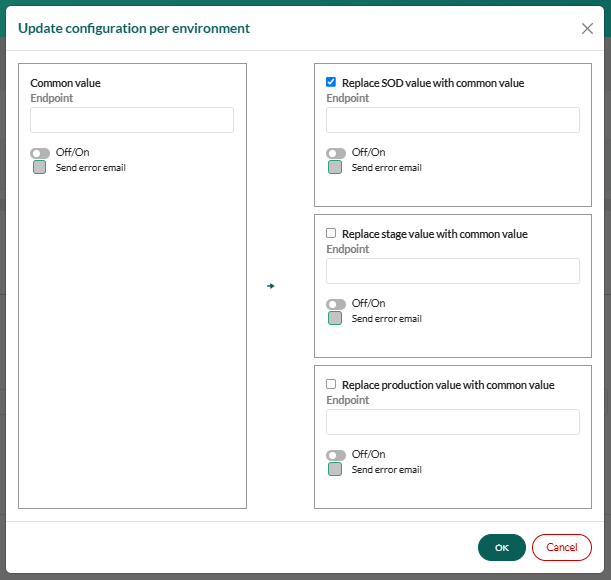
Select Off/On to activate the endpoint (turn on data traffic).
Click Save Settings.
When you think it is ready in SOD, you can request to publish to Stage. This starts the certification or validation process, so read the guidelines and be prepared to follow up.
The SuperOffice app manager or App Store manager will reject or approve.
Remember to pick up application keys for all required environments before you request to publish.
For custom applications, when you request publish to Stage, we will automatically publish directly to production when approved.