UDList Table (136)
•
Environment: onsite, online
Some tooltip text!
• 2 minutes to read
• 2 minutes to read
UDList MDO list item table. List table for user-defined lists, contains all user-defined lists. Note - MDO mode for userdefinede lists are either turned on or off, you may not have it on for one userdefined list and off for the others.
Fields
| Name | Description | Type | Null |
|---|---|---|---|
| UDList_id | Primary key | PK | |
| name | The list item | String(239) | |
| rank | Rank order | UShort | ● |
| tooltip | Tooltip or other description | String(254) | ● |
| deleted | 0 -> record is active 1 -> record is 'deleted' and should not be shown in lists | UShort | ● |
| UDListDefinition_id | List to use for populating dropdown or listbox | FK UDListDefinition | |
| registered | Registered when | UtcDateTime | |
| registered_associate_id | Registered by whom | FK associate | |
| updated | Last updated when | UtcDateTime | |
| updated_associate_id | Last updated by whom | FK associate | |
| updatedCount | Number of updates made to this record | UShort |
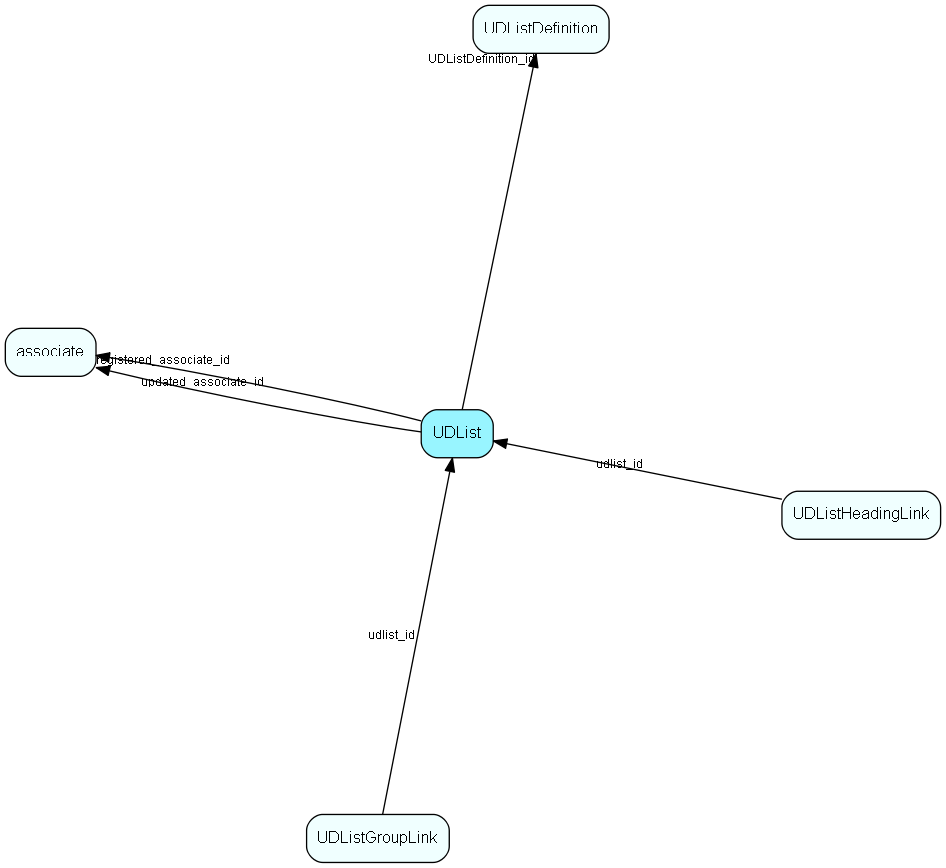
Indexes
| Fields | Types | Description |
|---|---|---|
| name | String(239) | Index |
Relationships
| Table | Description |
|---|---|
| associate | Employees, resources and other users - except for External persons |
| UDListDefinition | List table that contains the list of user-defined lists, as well as system-defined lists. The list items are stored in the UDList table. |
| UDListGroupLink | User group link table for UDList, for MDO item hiding. Note - MDO mode for userdefinede lists are either turned on or off, you may not have it on for one userdefined list and off for the others. |
| UDListHeadingLink | Heading link table for UDList, for MDO headers. Note - MDO mode for userdefinede lists are either turned on or off, you may not have it on for one userdefined list and off for the others. |
Replication Flags
- Replicate changes DOWN from central to satellites and travellers.
- Replicate changes UP from satellites and travellers back to central.
- Copy to satellite and travel prototypes.
Security Flags
- No access control via user's Role.