timestamps Table (300)
•
Environment: onsite, online
Some tooltip text!
• 1 minute to read
• 1 minute to read
Timestamp information
Fields
| Name | Description | Type | Null |
|---|---|---|---|
| id | The primary key (auto-incremented) | PK | |
| mail_filter | Timestamp for the last time importMail was started. | DateTime | ● |
| mail_sender | Timestamp for the last time mailSender was started. | DateTime | ● |
| ejournal_cron | Timestamp for the last time ejournalCron was started. | DateTime | ● |
| autologout | Timestamp for when users should be checked for automatic logout. | DateTime | ● |
| activate_tickets | Timestamp for when tickets should be checked for activation. | DateTime | ● |
| ticket_alert | Timestamp for when tickets should be checked for escalation. | DateTime | ● |
| delete_temp_ticket | Timestamp for when tickets should be checked for deletion. | DateTime | ● |
| active_tickets | DateTime | ● | |
| critical_email | Timestamp for when we last emailed a critical email to panic_email (usually error@superoffice.com). | DateTime | ● |
| last_ticketdel | Timestamp for when we last physically removed tickets tagged for deletion. | DateTime | ● |
| build_faq | Timestamp for when the FAQ search tree was last rebuilt. | DateTime | ● |
| week_stat | Timestamp for when the week statistics was last sent. | DateTime | ● |
| mailsync | Timestamp for syncing crm inbox2 email accounts | DateTime | ● |
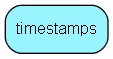
Indexes
| Fields | Types | Description |
|---|---|---|
| id | PK | Clustered, Unique |
Replication Flags
- None
Security Flags
- No access control via user's Role.