outbox Table (351)
•
Environment: onsite, online
Some tooltip text!
• 2 minutes to read
• 2 minutes to read
Outgoing emails with sending status and other info
Fields
| Name | Description | Type | Null |
|---|---|---|---|
| id | Primary key | PK | |
| ticket_id | The ticket.id this reference is connected to. | FK ticket | ● |
| message_id | The message.id this reference is connected to. | FK ej_message | ● |
| subject | Subject of the mail | String(255) | |
| from_email | Mail address of the sender | String(255) | |
| from_envelope | Envelope (smtp) Mail address of the sender | String(255) | |
| rcpt | A list of recipience | Clob | ● |
| mail_size | The size of the mail in bytes | Int | |
| created | When the mail was created | DateTime | ● |
| status | Status enum | Int | |
| retries | The number of times we have tried to send this mail | Int | |
| next_retry | When is the next time we should try again? | DateTime | ● |
| pid | The process id owning this message | Int | |
| last_error | The last error reported when sending this message | String(255) | ● |
| type | Indicates if this is a SMS to be sent via WebServices or a normal email. 0 = email, 1 = sms | type | |
| rfc822_content | The content of the outgoing email as a string. Alternative to using outbox file | Clob | ● |
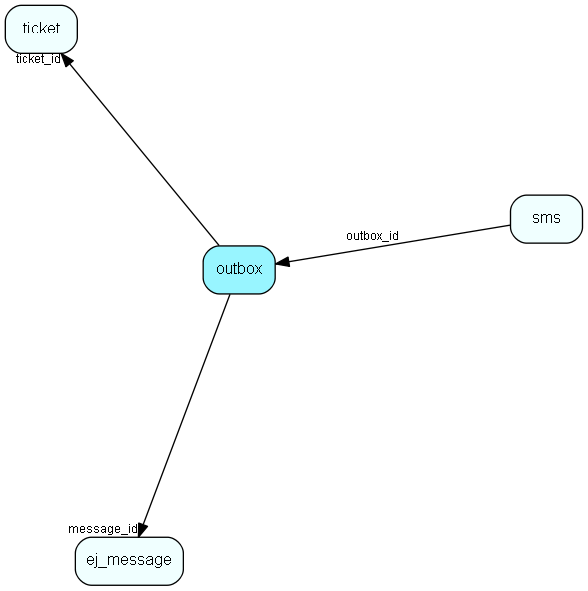
Indexes
| Fields | Types | Description |
|---|---|---|
| ticket_id | FK | Index |
| message_id | FK | Index |
Relationships
| Table | Description |
|---|---|
| ej_message | This table contains the messages listed under tickets. |
| sms | This table will hold outgoing sms messages when transmitted with WebServices |
| ticket | This table contains the tickets (requests) of the system. Its purpose should be evident. |
Replication Flags
- None
Security Flags
- No access control via user's Role.