ext_datasource Table (317)
•
Environment: onsite, online
Some tooltip text!
• 2 minutes to read
• 2 minutes to read
This table contains external datasources, used for databaseintegration of customers and companies.
Fields
| Name | Description | Type | Null |
|---|---|---|---|
| id | The primary key (auto-incremented) | PK | |
| name | An alias for this datasource. | String(64) | ● |
| datatype | An enum indicating the type/protocol for this datasource. | String(32) | ● |
| database_type | The database type (DbType). | Int | ● |
| dbname | The name used for accessing the datasource. | String(32) | ● |
| hostname | The hostname for accessing the datasource. | String(255) | ● |
| port | The port used for accessing the datasource. | Int | ● |
| path | Path to the datasource. | String(255) | ● |
| username | The username used for authenticating against the datasource. | String(64) | ● |
| password | The poassword used for authenticating against the datasource. | String(64) | ● |
| flags | Bitmask of flags. | Int | ● |
| next_update | Next time the update process starts | DateTime | ● |
| update_interval | Number of hours between each database update | Int | ● |
| update_customer_count | Number of customers updated so far | Int | ● |
| update_company_count | Number of companies updated so far | Int | ● |
| update_lock | Lock to make sure not 2 updates are done simultaniously | DateTime | ● |
| last_update | When did the last update occur?. | DateTime | ● |
| update_completion_time | The last update completion time in minutes. | Int | ● |
| update_error_message | The last error message from datasource update. | Clob | ● |
| last_access | The last time this datasource was accessed. | DateTime | ● |
| sql_init | The SQL init used for configure the server before fetching external data. | Clob | ● |
| unix_socket | Unix socket used with Mysql connections on Linux | String(255) | ● |
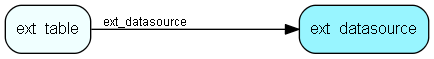
Indexes
| Fields | Types | Description |
|---|---|---|
| id | PK | Clustered, Unique |
Relationships
| Table | Description |
|---|---|
| ext_table | This table contains entries used for mapping an external table to an internal table (customer or cust_company) for database integration. |
Replication Flags
- None
Security Flags
- No access control via user's Role.