AddressFormat Table (57)
Address formats for GUI and labels. See more information; Addressformat on http;//techdoc.superoffice.com
Fields
| Name | Description | Type | Null |
|---|---|---|---|
| addressformat_id | Primary key | PK | |
| name | Name of address format (descriptive, multi-language) | String(239) | |
| layout_id | Corresponds to Country.layout_id | ShortId | |
| atype_idx | Corresponds to Address.atype_idx | UShort | |
| address1_line | Line no. for address1 field, 0 if not shown | UShort | |
| address1_subpos | Position within line for address1 field | UShort | |
| address1_leadtext | Lead text resource ID for address1 field, 0 = no leadtext | Id | |
| address1_zip | Zip lookup functionality for address1 field: 0 = none, 1 = source, 2 = target | UShort | |
| address1_length | Field length in characters for address1 field | UShort | |
| address1_flags | Field flags for address1 field: See EAddrFormatFlags enum | UShort | |
| address1_mask | Formatting mask for address1 field | String(9) | |
| address2_line | Line no. for address2 field, 0 if not shown | UShort | |
| address2_subpos | Position within line for address2 field | UShort | |
| address2_leadtext | Lead text resource ID for address2 field, 0 = no leadtext | Id | |
| address2_zip | Zip lookup functionality for address2 field: 0 = none, 1 = source, 2 = target | UShort | |
| address2_length | Field length in characters for address2 field | UShort | |
| address2_flags | Field flags for address2 field: See EAddrFormatFlags enum | UShort | |
| address2_mask | Formatting mask for address2 field | String(9) | |
| address3_line | Line no. for address3 field, 0 if not shown | UShort | |
| address3_subpos | Position within line for address3 field | UShort | |
| address3_leadtext | Lead text resource ID for address3 field, 0 = no leadtext | Id | |
| address3_zip | Zip lookup functionality for address3 field: 0 = none, 1 = source, 2 = target | UShort | |
| address3_length | Field length in characters for address3 field | UShort | |
| address3_flags | Field flags for address3 field: See EAddrFormatFlags enum | UShort | |
| address3_mask | Formatting mask for address3 field | String(9) | |
| city_line | Line no. for city field, 0 if not shown | UShort | |
| city_subpos | Position within line for city field | UShort | |
| city_leadtext | Lead text resource ID for city field, 0 = no leadtext | Id | |
| city_zip | Zip lookup functionality for city field: 0 = none, 1 = source, 2 = target | UShort | |
| city_length | Field length in characters for city field | UShort | |
| city_flags | Field flags for city field: See EAddrFormatFlags enum | UShort | |
| city_mask | Formatting mask for city field | String(9) | |
| county_line | Line no. for county field, 0 if not shown | UShort | |
| county_subpos | Position within line for county field | UShort | |
| county_leadtext | Lead text resource ID for county field, 0 = no leadtext | Id | |
| county_zip | Zip lookup functionality for county field: 0 = none, 1 = source, 2 = target | UShort | |
| county_length | Field length in characters for county field | UShort | |
| county_flags | Field flags for county field: See EAddrFormatFlags enum | UShort | |
| county_mask | Formatting mask for county field | String(9) | |
| state_line | Line no. for state field, 0 if not shown | UShort | |
| state_subpos | Position within line for state field | UShort | |
| state_leadtext | Lead text resource ID for state field, 0 = no leadtext | Id | |
| state_zip | Zip lookup functionality for state field: 0 = none, 1 = source, 2 = target | UShort | |
| state_length | Field length in characters for state field | UShort | |
| state_flags | Field flags for state field: See EAddrFormatFlags enum | UShort | |
| state_mask | Formatting mask for state field | String(9) | |
| zip_line | Line no. for zip field, 0 if not shown | UShort | |
| zip_subpos | Position within line for zip field | UShort | |
| zip_leadtext | Lead text resource ID for zip field, 0 = no leadtext | Id | |
| zip_zip | Zip lookup functionality for zip field: 0 = none, 1 = source, 2 = target | UShort | |
| zip_length | Field length in characters for zip field | UShort | |
| zip_flags | Field flags for zip field: See EAddrFormatFlags enum | UShort | |
| zip_mask | Formatting mask for zip field | String(9) | |
| extraFlags | OBSOLETE: Extra flags for tag substitution mechanism, see idb.h. This function has been taken over by the tag-based formatting, controlled by the labelLayout and labelLayout2 fields | UInt | |
| labelLayout | Format specification for labels, uses standard tags | String(254) | ● |
| registered | Registered when | UtcDateTime | |
| registered_associate_id | Registered by whom | FK associate | |
| updated | Last updated when | UtcDateTime | |
| updated_associate_id | Last updated by whom | FK associate | |
| updatedCount | Number of updates made to this record | UShort | |
| labelLayout2 | Part two of format specification, concatenated with part one above | String(254) | ● |
| isBuiltIn | Is this row populated by SuperOffice? | Bool | ● |
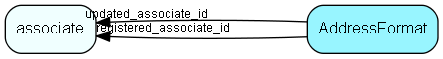
LabelLayout/LabelLayout2
In SuperOffice 6, we replaced the ExtraFlags formatting of labellayout with the two fields LabelLayout and LabelLayout2. We use some special characters to separate the template variables:
[ ] is to add a space between the template variables.
[\n] - is to add a new line.
|x| - Sometimes only the address part is needed, so a special delimiter will be used in the template string to tell where the name/title/… ends and the address begins.
Automatic copy street address to postal address
You would in some cases like that the Street address is automatically copied to the postal address, and this is done by adding the following bitmask to the different *_zip fields:
This example will automatically copy of street address for the Netherlands, which uses a German address format (check this in the admin client – lists – country).
The queries that change this:
Open ISQL, HakonClient, or another tool like it.
Select * FROM addressformat WHERE name LIKE 'Ger%'
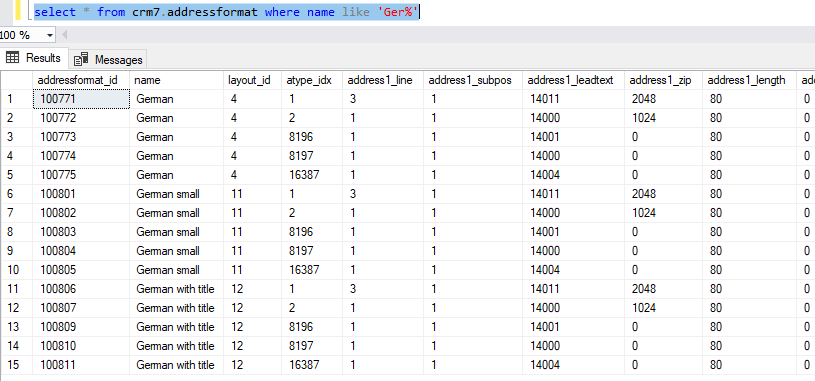
To copy street address to postal address, and the reverse is done by updating the following in table AddressFormat:
UPDATE addressformat SET address1_zip =1024 WHERE addressformat_id=9
UPDATE addressformat SET address1_zip =2048 WHERE addressformat_id=10
UPDATE addressformat SET city_zip =1025 WHERE addressformat_id=9
UPDATE addressformat SET city_zip =2049 WHERE addressformat_id=10
UPDATE addressformat SET zip_zip =1026 WHERE addressformat_id=9
UPDATE addressformat SET zip_zip =2050 WHERE addressformat_id=10
To get it to look up the city or zip code information from the table ziptocity:
UPDATE addressformat SET address1_zip = 0 WHERE addressformat_id=9
UPDATE addressformat SET address1_zip = 0 WHERE addressformat_id=10
UPDATE addressformat SET zip_zip = 257 WHERE addressformat_id=9
UPDATE addressformat SET city_zip = 514 WHERE addressformat_id=9
UPDATE addressformat SET zip_zip = 258 WHERE addressformat_id=10
UPDATE addressformat SET city_zip = 513 WHERE addressformat_id=10
Note
addressformat_id = 9 have the Street address information (atype_idx = 2), and addressformat_id=10 have the postal address information (atype_idx=1). To make them copy between the text entered (only when adding a new customer) you update the xxx_zip value. If you take the number 1024 as HEX, it’s 400, 2048 in HEX is 800, and this tells the CRM client to copy between these lines.
The docs describe each field in table AddressFormat, but you need to know some of our internal resources (lead text to the address lines).
| Resource ID | English name |
|---|---|
| 14000 | Street Address: |
| 14001 | Postal Address: |
| 14002 | Postcode/City |
| 14003 | Country: |
| 14004 | Address: |
| 14005 | Address 1: |
| 14006 | Address 2: |
| 14007 | Address 3: |
| 14008 | State/Zipcode: |
| 14009 | City: |
| 14010 | County/Pcode: |
| 14011 | P.O. Box: |
| 14012 | Province/Pcode: |
| 14013 | City/Pcode: |
| 14014 | Postcode: |
Indexes
| Fields | Types | Description |
|---|---|---|
| addressformat_id | PK | Clustered, Unique |
Relationships
| Table | Description |
|---|---|
| associate | Employees, resources and other users - except for External persons |
Replication Flags
- Replicate changes DOWN from central to satellites and travellers.
- Replicate changes UP from satellites and travellers back to central.
- Copy to satellite and travel prototypes.
Security Flags
- No access control via user's Role.