Create a new contact in SuperOffice
Some tooltip text!
• 1 minute to read
• 1 minute to read
If a contact is not found in SuperOffice, you can create a new contact and company in the side panel.
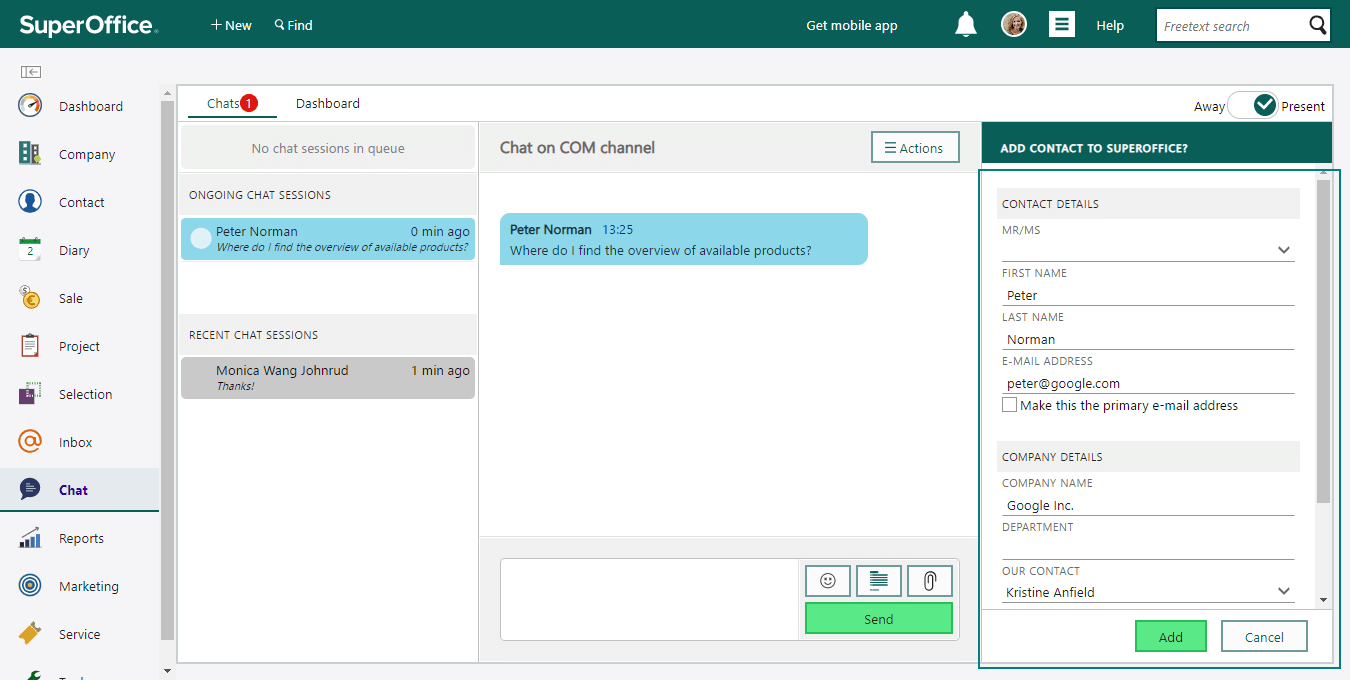
- Click Create new company and contact. Some fields are populated with information that the contact provided in the chat.
- Fill in the relevant fields.
- Click Add. The new contact and company is added to SuperOffice. The contact is also linked to the chat for future reference.