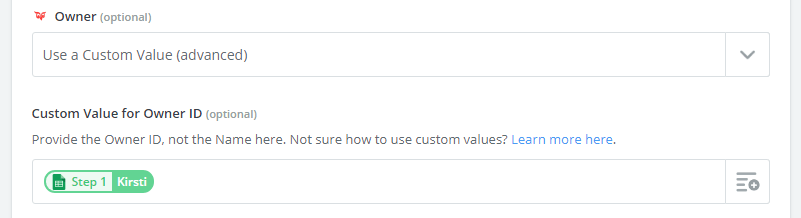Look up lists between Source and SuperOffice CRM
In SuperOffice, drop-down fields (such as currency) are associated with a list. When defining the action of a Zap, names must match the SuperOffice list values.
Example: Sale amount and currency
On the Create a Sale action, the Amount field has a Currency field, which you can set using the drop-down list.
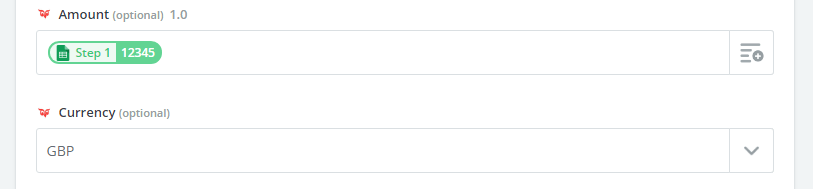
This is great if all your sales have the same currency, but if the currency varies, you must provide the currency name. The name must match the SuperOffice list values, so "GBP" will match, but "British Pounds" will not, since the SuperOffice list contains "GBP".
To provide the name, choose Use a Custom Value at the bottom of the list.
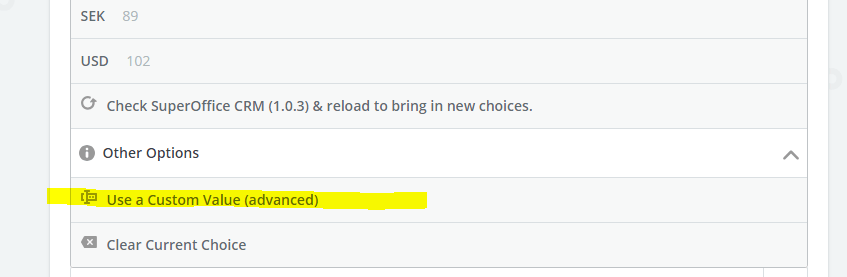
This will add a new field to the form where you can place the currency name.
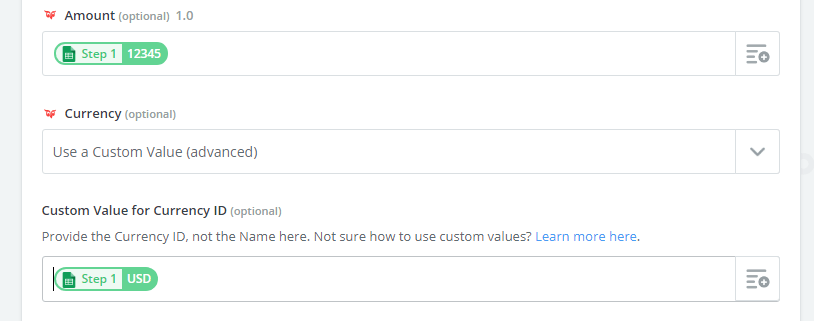
SuperOffice will see the string value "USD", note that this is not a currency id (a number), and look up the currency ID in the SuperOffice currency list using the name you provided.
As a result, your sale is tagged with the right currency in SuperOffice.
This works with all drop-down lists in SuperOffice actions, including Owners, Companies, Projects, Contacts, as well drop-down fields such as business, category, type.