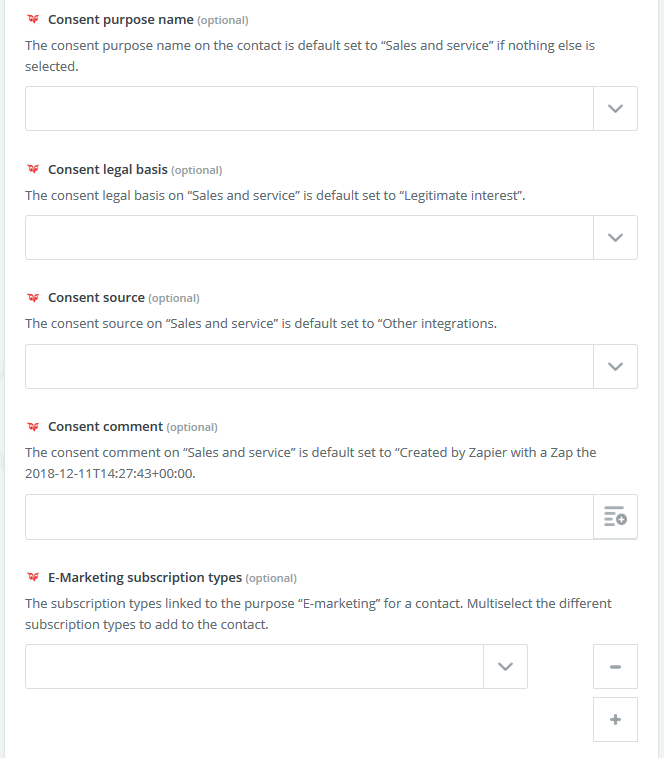How to maintain GDPR configuration
Some tooltip text!
• Less than 1 minute to read
• Less than 1 minute to read
When you create new contacts in SuperOffice CRM, you can choose different options for the following GDPR consent fields:
- Consent purpose name
- Consent source
- Consent comment
- E-Marketing subscription types (with multi select, can add several subscription types)
If you do not provide a value for one or more of the consent fields, default values are used when a new contact is created.