Connect your SuperOffice account with Zapier
Some tooltip text!
• 1 minute to read
• 1 minute to read
Note
To be able to create Zaps, you must connect a SuperOffice CRM account that has General Administrator user rights.
Steps
Go to your Zapier dashboard.
Click the Connect an Account button.
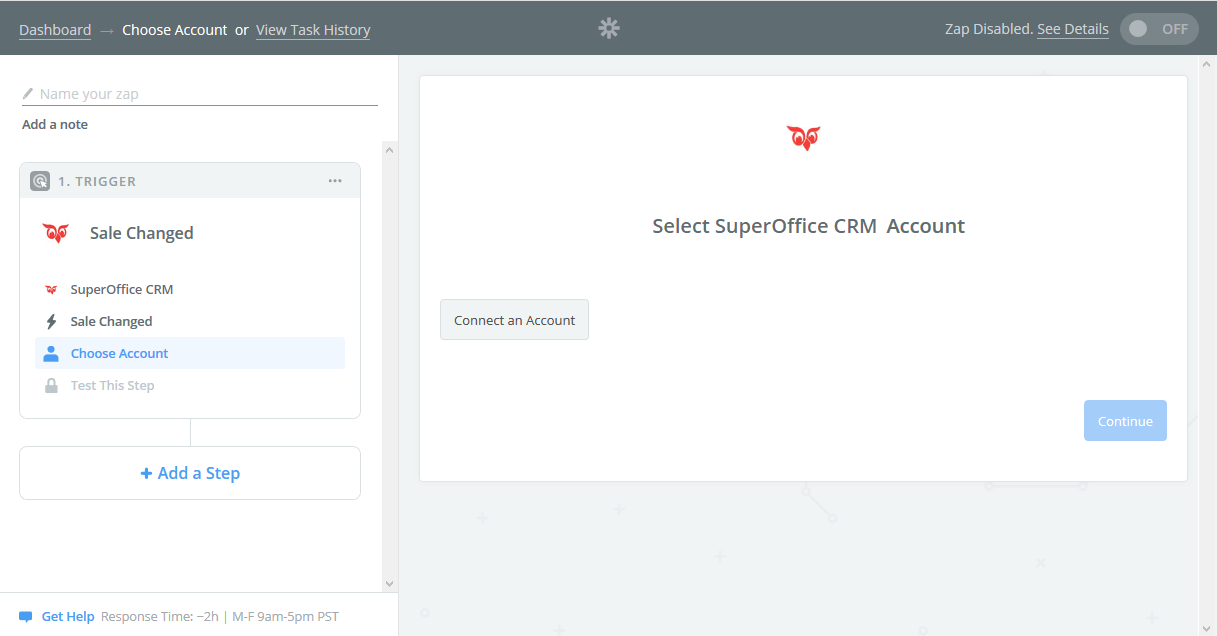
Select the SuperOffice tenant you want to connect to.
Sign in to your SuperOffice account.
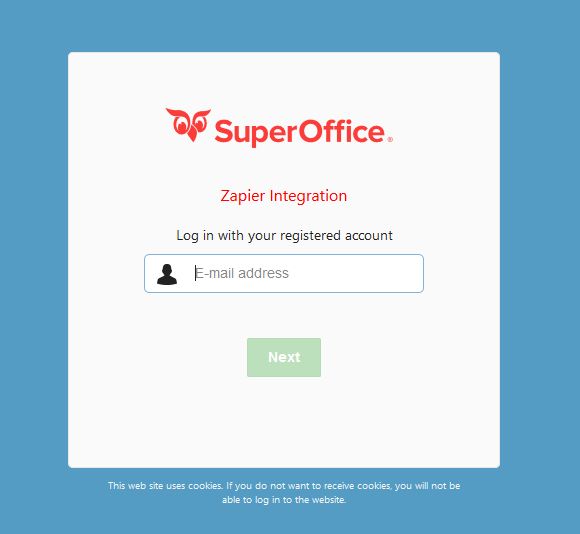
Click I approve to allow Zapier to access your SuperOffice Online tenant.
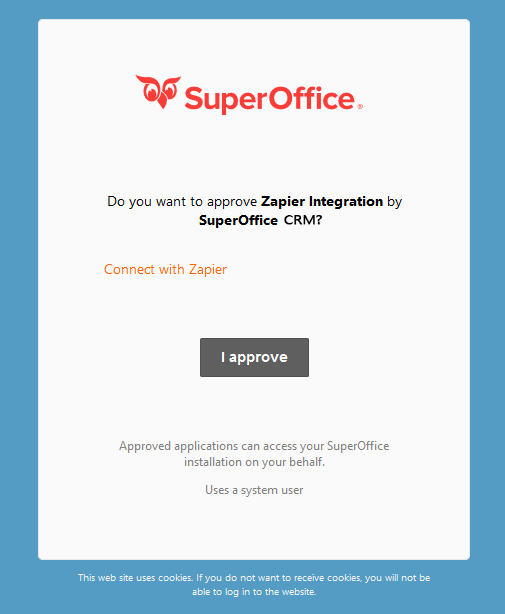
Check that the connection is ok by clicking Test.
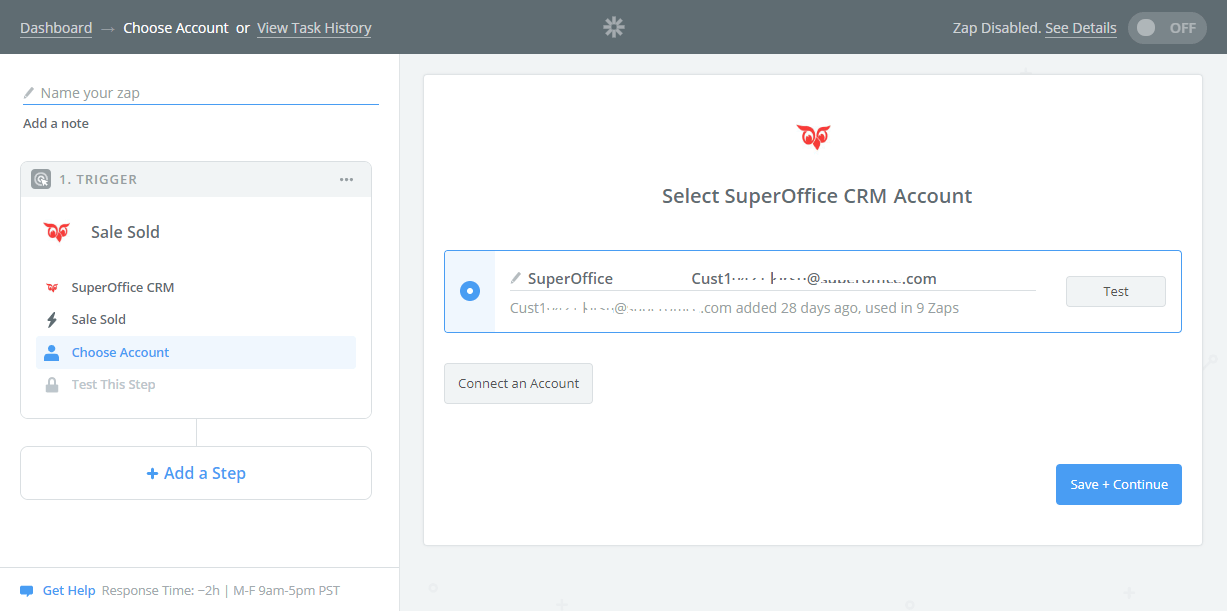
Click Save + Continue when you are ready to continue.