Using GitHub webhooks to add message to ticket
Two of our primary tools for maintaining control when developing customizations for our customers are GitHub and SuperOffice Service, and here I'll briefly describe how we've used CRMScript to create a light integration between the 2 systems.
Tip
If you're new to CRMScript, check out the fundamentals.
The jist of it is that whenever we commit code to GitHub, we can optionally include a Ticket ID in the commit message, and this will create a message in our SuperOffice.
So a commit like this:
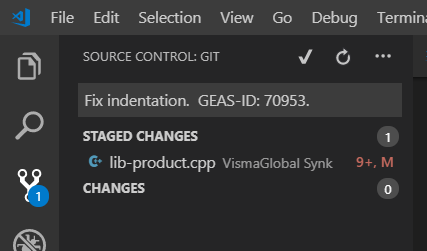
Generates this on the correct ticket:
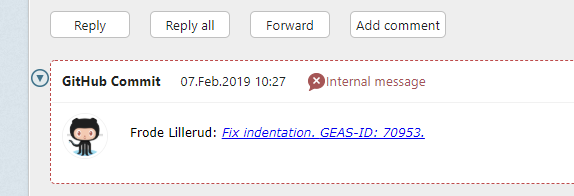
The first step is to create a web service in SuperOffice with a script similar to this:
#setLanguageLevel 3;
#include "lib-http";
#include "lib-ticket";
/*
* Webservice which listens for webhooks from GitHub.
* If the commit contains 'GEAS-ID: 12345', then a message is added on that ticket.
* Frode, 7.des 2018
*/
//Configuration start
Integer replyTemplateId = 82;
Integer personId = 92618; //Person "GitHub Commit" on company "GitHub".
//Configuration end
struct GitHubUser {
String name;
String email;
String username;
};
struct GitHubCommit {
String url;
String message;
GitHubUser author;
GitHubUser committer;
};
struct GitHubInfo {
GitHubCommit[] commits;
String toJson() {
JSONBuilder jb;
this.toJson(jb);
return jb.getString();
}
Void fromJson(String json) {
this.fromXMLNode(parseJSON(json));
}
};
//Load the incoming JSON data into a struct.
String data = getCgiContent();
GitHubInfo info;
info.fromJson(data);
//Find our static GitHub person.
NSPersonAgent personAgent;
NSPerson person = personAgent.GetPerson(personId);
//Does the commit contain a ticket ID?
for (Integer i = 0; i < info.commits.length(); i++) {
//String contains 'GEAS', then maybe a dash, then 'ID', then maybe ':', then maybe a whitespace, then a number which is 5 or 6 chars long.
String pattern = "GEAS-?ID:?\\s?([0-9]{5,6})";
String[] matches = info.commits[i].message.regexp(pattern);
if (matches.length() >= 2) {
//Found a ticket ID.
Integer ticketId = matches[1].toInteger();
ReplyTemplate r;
r.load(replyTemplateId);
Parser p;
p.setVariable("committer", info.commits[i].committer.name);
p.setVariable("message", info.commits[i].message);
p.setVariable("url", info.commits[i].url);
p.setVariable("data", data);
String body = p.parseString(r.getHtmlBody(-1));
Message m = CreateDefaultMessage(ticketId);
//m.setValue("createdBy", users.get(info.commits[i].author.username));
//m.setValue("customer_id", personId.toString());
m.setValue("customerId", personId.toString());
m.setValue("bodyHtml", body);
m.setValue("slevel", "1"); //internal
m.setValue("author", person.GetFullName()); // info.commits[i].author.name);
m.save();
}
}
return Ok();
Tip
Remember to wrap the script in the appropriate EJSCRIPT start and end tags
The 2 includes can be found in the SuperOffice CRMScript repo.
The next step is to tell GitHub to post JSON to SuperOffice whenever a commit happens.
We've set the setting on the GitHub organization level by going to Settings and the WebHooks settings. Create a webhook there that points to the script.
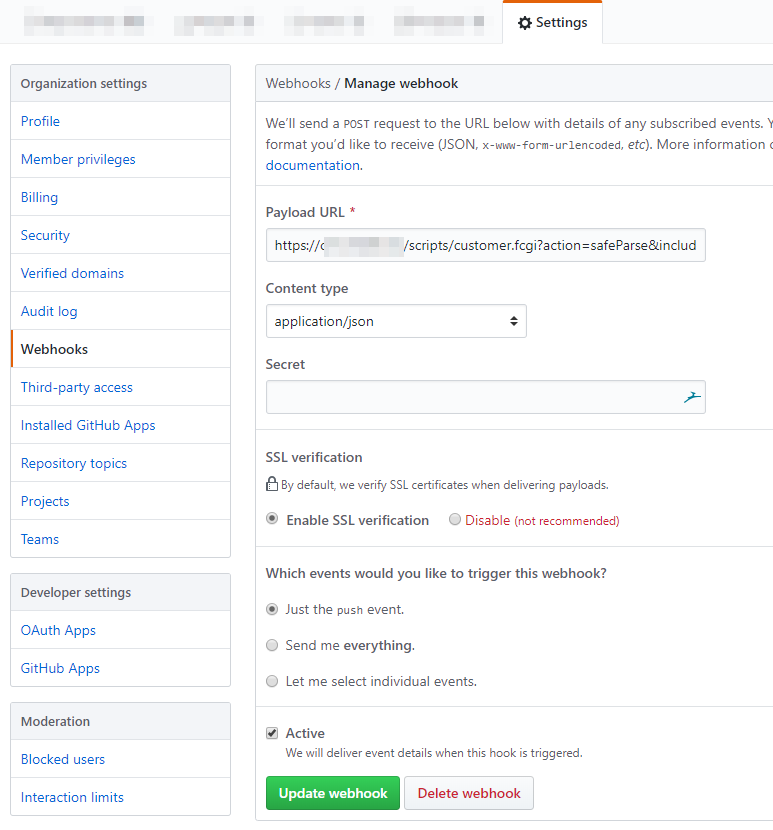
The URL looks like this:
https://crm.example.com/scripts/customer.fcgi?action=safeParse&includeId=github-webhooks-all&key=secret
And from then on all commits that contain the magical ID reference will end up as messages in SuperOffice.