CRMScript webhooks event handlers
Webhooks can also target CRMScripts, not just URLs on the internet. The webhook will call your CRMScript directly, passing the ID and changed values to the script as parameters.
First you need to create a CRMScript to handle the event:
#setLanguageLevel 3;
String param1 = getVariable("PrimaryKey");
String param2 = getVariable("Event");
String param3 = getVariable("Changes.name");
print("Params: " + param1 + " " + param2);
print("Name = " + param3 );
Save the script with a unique include name, ScriptHook1.
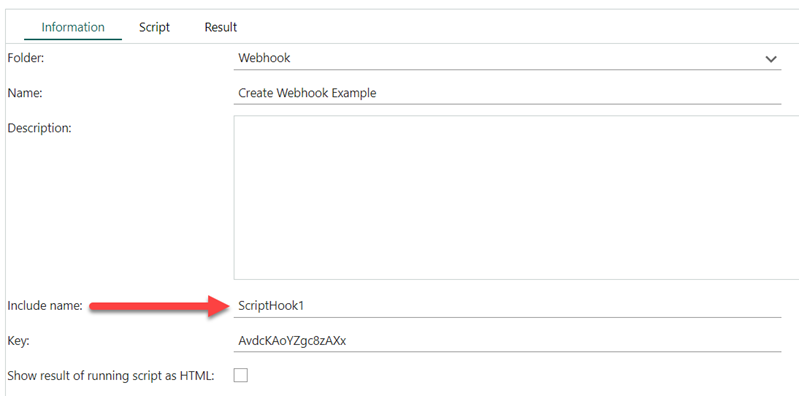
We then need to create a hook that will call this script:
Create a webhook using CRMScript
This CRMScript will create a webhook that when triggered, calls a CRMScript with Include name ScriptHook1.
#setLanguageLevel 3;
/*
* Create a new webhook to subscribe to person events.
*/
String targetCrmScript = "ScriptHook1";
String[] events = String("contact.created,contact.changed").split(",");
NSWebhookAgent webhookAgent;
NSWebhook webhook = webhookAgent.CreateDefaultWebhook();
webhook.SetEvents(events);
webhook.SetName("CRMScript webhook handler");
webhook.SetType("crmscript");
webhook.SetTargetUrl(targetCrmScript);
webhook.SetErrorsEmail("username@domain.com");
webhook.SetState(1); // Set it as active!
webhook = webhookAgent.SaveWebhook(webhook);
printLine("Webhook succeeded with ID: " + webhook.GetWebhookId().toString());
The webhook must have a name, a list of events to subscribe to and must be set to crmscript.
This example above adds a webhook that will call the ScriptHook1 script whenever a new contact is created or changed. The script is identified using the unique include name as the TargetUrl value.
Unlike webhooks of type webhook, a CRMScript webhook gets the values of the changed fields, not just the names of the changed fields as parameters.
Parameters passed to the CRMScript:
- ChangedByAssociateId
- Changes.(fieldname)
- ContextIdentifier
- Entity
- Event
- EventId
- PrimaryKey
- Timestamp
- any properties defined on the webhook
CRMScript hooks are run in the background, without access to the user interface. They do not block the user's action, so they are low-impact from the end-users perspective. They may run some time after the triggering event since webhooks are dispatched on a background thread.
Get all webhooks with CRMScript
Note
Applications in SuperOffice CRM Online can only see the webhooks they themselves create. Therefore, when you call GetAllWebhooks in CRMScript, you will only see the webhooks created by CRMScript in Service.
#setLanguageLevel 3;
NSWebhookAgent webhookAgent;
NSWebhook[] webhooks = webhookAgent.GetAllWebhooks("","",0);
for(Integer i = 0; i < webhooks.length(); i++) {
Integer state = webhooks[i].GetState();
printLine("Name: " + webhooks[i].GetName());
printLine("ID: " + webhooks[i].GetWebhookId().toString());
printLine("State: " + state.toString());
printLine("Secret: " + webhooks[i].GetSecret());
printLine("TargetUrl: " + webhooks[i].GetTargetUrl());
printLine("Registered By: " + webhooks[i].GetRegisteredAssociate().GetName());
printLine("Registered Date: " + webhooks[i].GetRegistered().toString());
printLine("Updated By: " + webhooks[i].GetUpdatedAssociate().GetName());
printLine("Updated Date: " + webhooks[i].GetUpdated().toString());
printLine("Type: " + webhooks[i].GetType());
printLine("ErrorsEmail: " + webhooks[i].GetErrorsEmail());
printLine("Events:");
String[] events = webhooks[i].GetEvents();
for(Integer i = 0; i < events.length(); i++) {
printLine("- " + events[i]);
}
// delete when not needed
//webhookAgent.DeleteWebhook(webhooks[i].GetWebhookId());
printLine("****************************************************************");
}