Chat sessions
Sessions are created when a customer connects to the chat service.
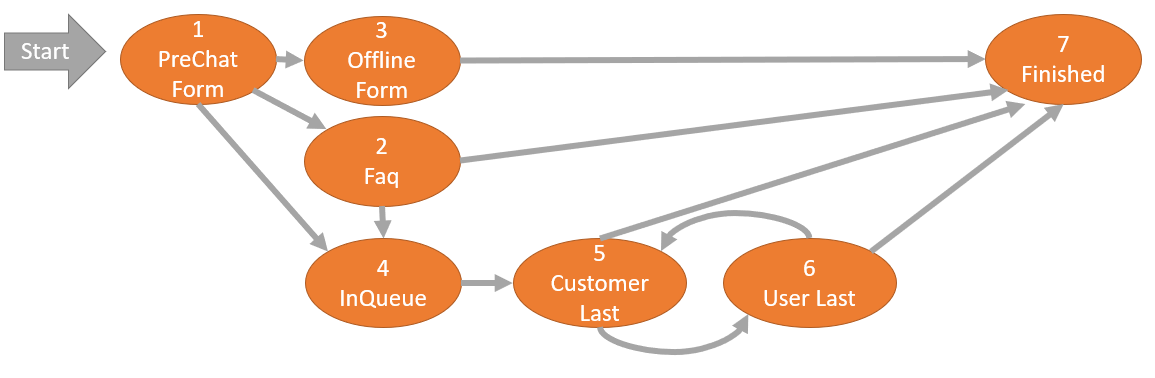
Depending on how the channel is configured, the initial state may be:
- "in queue"(4)
- "pre-chat-form"(1)
- "faq" (2)
When a bot is active, the bot script takes over, and the message is not shown in the queue. The bot prevents the session from going to the offline form state since the bot is always present.
When the bot hands off the session to humans, the session may go to offline status because there are no humans available.
Bot first or form first?
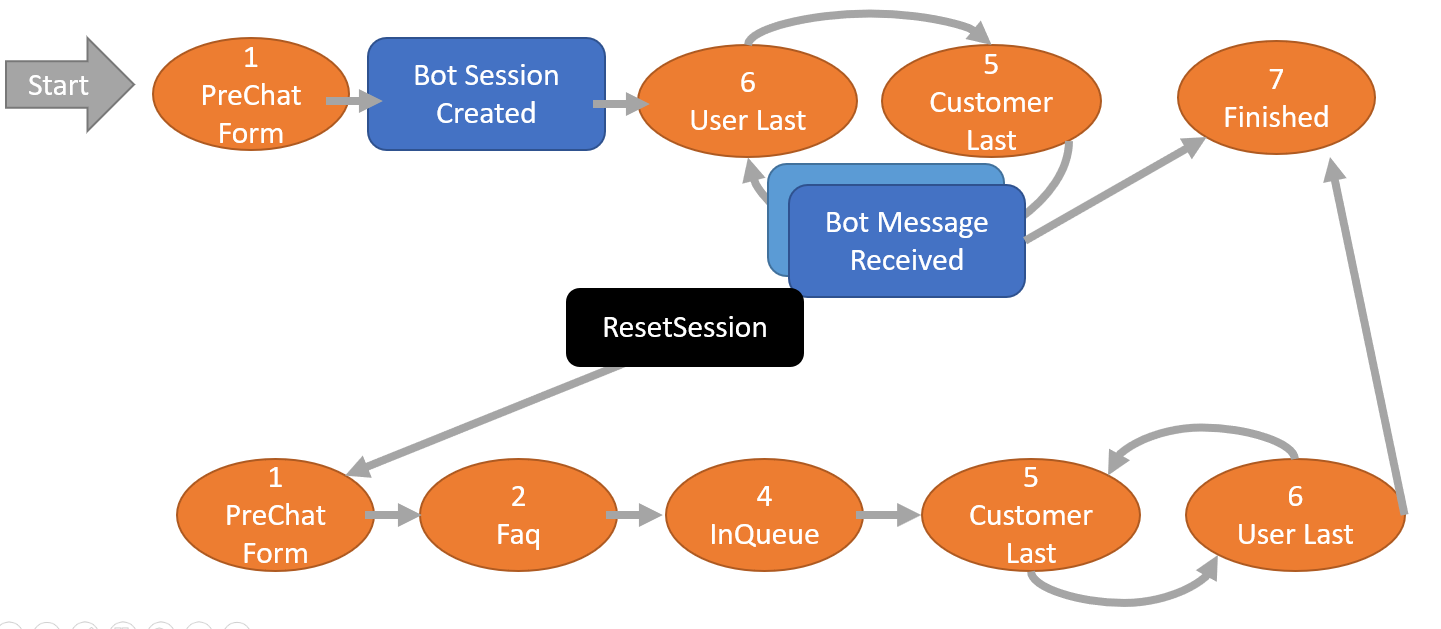
Usually, the bot goes first, and then if the bot fails to come up with an answer, the session is handed off to a human, and then the pre-chat form happens. This is the easiest flow to implement. See the Echobot example.
However, it is possible to have the pre-chat forms appear first, then the bot, then the human - it just requires a bit of care when programming the bot. See the Echobot2 example.
Pre-chat form
If a pre-chat form is configured, this will be the first state. This will prompt the user to fill in fields.
If a FAQ category is configured, this will show the FAQ prompt and wait for the user's question. Session state is 2. The user's first message will trigger the bot message received script. The chat system will look up a suitable FAQ and send that as a response (if a match is found), then ask if the FAQ is ok. If the user clicks No, then the session is state forwarded from FAQ(2) to In-Queue(4).
When the session is In-Queue, the bot should say hello.
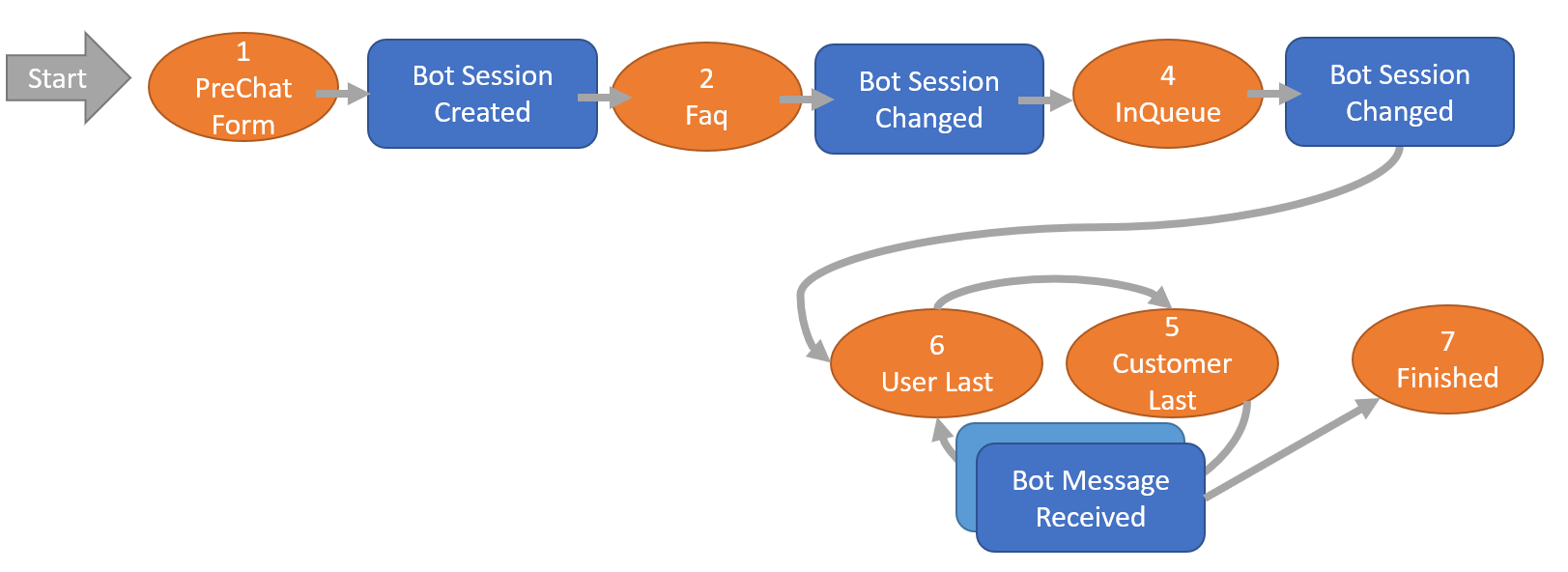
If the bot says hello before the session reaches In-Queue(4), the session will move to state UserLast(6), and skip the FAQ and pre-chat-form status.
Post-chat form
If a post-chat form is configured, then the form is displayed when the state is set to Finished(7). When the session is in this state, the form fields are displayed to the user.
The user may re-activate the chat from this state, but this cannot be detected until the user sends a message.
Bot Session Created
Called when a new session starts on a channel with the bot activated.
Some of the input values:
chatSession.id- session has been saved/created at this point.chatSession.topicId- topic the session belongs tochatSession.status- state of new sessionchatTopic.name- name of channelchatTopic.botName- name of bot
The bot can post messages at this point, to say welcome.
addChatMessage(Integer sessionId, String message, Integer type, String author, Integer specialType, String specialParams, DateTime whenPosted)
Posting a message will set the chat session status to 6 (user last) since the bot was the last to speak. This keeps the session off the queue and skips any pre-chat form.
If you do nothing, then the session goes to the queue, waiting for a human - or to the pre-chat form (if configured).
In addition to the bot script, these things also happen:
- all CRMScript triggers defined for the Chat Session Created event are run.
- webhooks for chatSession.created are dispatched.
Example
#setLanguageLevel 3;
EventData ed = getEventData();
String botName = ed.getInputValue("chatTopic.botName");
Integer sessionId = ed.getInputValue("chatSession.id").toInteger();
Integer toCustomer = 1;
String message = "Welcome human. Say 'human' to transfer. Say 'quit' to end session.";
addChatMessage(sessionId, message, toCustomer, botName, 0, "" );
Bot Session Changed
This script is called when a session changes status (when pre-form is filled in by the customer)
Some of the input values
chatSession.id- session IDchatSession.topicId- topic the session belongs tochatSession.status- new status
Variables status.old and status.new contain old and new values for chat session status.
The bot can add messages to sign off, or do other tasks.
In addition to the bot script, these things also happen:
- all CRMScript triggers defined for the Chat Session Changed event are run.
- webhooks for chatSession.changed are dispatched.
Handing off session
Call resetChat(sessionId) for the bot to hand off the session to humans. This will trigger either the in-queue state or the offline-form state, depending on the availability of humans.
When the session has been handed off, the bot scripts are not called anymore. The session is marked with botActive = false, which blocks further calls to the bot scripts.
The generic CRMScript triggers for chat will continue to fire, as well as the webhooks.
Ending a session
Call setChatStatus(sessionId, 7) to end the session.
setChatStatus(sessionId, 7); // 7 = closed
This will trigger the post-form (if configured).