Calling SOAP using the NetServer proxy
This section explains how to access SuperOffice web services from .NET using SuperOffice tools.
Whether targeting a local or remote database, an SoSession is the object that maintains a user's principal. The secret is calculated for us during the Authenticate call. The proxy objects returned will automatically add the SOAP authentication header for us. This makes working with the SOAP services much simpler. See the Authentication section for more information.
Caution
There is no secret used here: the username and password are passed in clear-text, so you should use HTTPS if you are going to be doing this over the open internet.
Locally
In this case, everything runs within the same process. Follow the guide to bootstrap NetServer in your application using dependency injection.
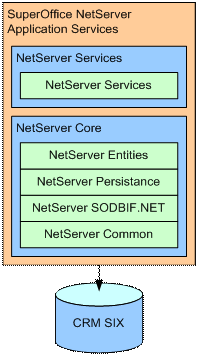
To call a NetServer web service locally:
Add the SuperOffice.NetServer.Services package to your application (project references).
In the application’s configuration file, set
DefaultModeto Local.<Services> <addkey="DefaultMode" value="Local" /> </Services>Call the web service. Use the namespaces of the binaries in the
usingsection of your code file:using SuperOffice.CRM.Services; using (SoSession mySession = SoSession.Authenticate("sam", "sam")) { //Instantiate the agent using(ContactAgent contactAgent = new ContactAgent()) { //Create a Contacts array and assign values Contact[] myContacts = new Contact[5]; myContacts = contactAgent.GetMyContacts(); ContactEntity contactEntity = contactAgent.CreateDefaultContactEntity(); contactEntity.Name = "Supra Inc."; // ... populate contact properties contactAgent.SaveContactEntity(contactEntity); } }
Remotely
The application calls the services proxy, which calls the remote web services via SOAP.
Follow the guide to bootstrap NetServer in your application using dependency injection.
This corresponds to the following diagram:
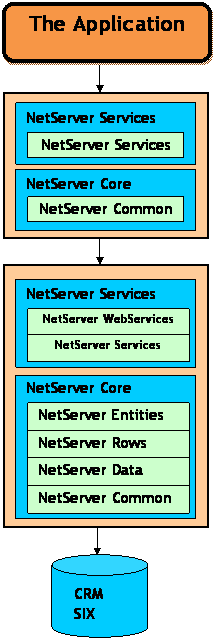
To call a NetServer web service remotely:
Set up the NetServer-provided web services as an application in IIS. Make sure that all the following DLLs are included in the Bin directory of the website. You will also need the SVC files.
- SOCore.dll
- SoDateBase.dll
- SuperOffice.Plugins.dll
- SuperOffice.Services.dll - Internal interface declarations
- SuperOffice.Services.Implementation.dll - The business logic implementation
- SuperOffice.Services.Wcf.dll - The WCF interface declarations
- SuperOffice.Services.WcfService.dll - The WCF web service logic; calls SuperOffice.Services.dll
- SuperOffice.Web.Globalization.dll - Translation utilities
- ICSharpCode.SharpZipLib.dll
In the application’s configuration file, set
DefaultModeto Remote.<Services> <add key="DefaultMode" value="Remote" /> <add key="RemoteBaseURL" value="http://hostname/WebServices/" /> </Services>The URL of the remote web services is determined by the RemoteBaseURL configuration setting.
Now you can call the web services using the same agent pattern as before (local mode).
A word about modes
The constructors return implementation objects that talk directly to the database or proxy objects that talk to the back-end via SOAP. The advantage of this is that it gives flexibility since you can run everything on one box or two separate boxes without changing the program. Only the config file needs to be changed.
The diagram depicts the data path taken when communicating with the Services layer.
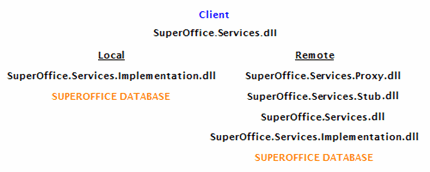
The Client represents a .NET application that has referenced SuperOffice.Services.dll. The lines, depending on the <Services><DefaultMode> configuration setting, represent the data path to communicate with the database.
Tip
Use local mode when the application resides on the same server as the database or within the same domain.
When opted to operate in local mode, SuperOffice.Services.dll uses both Rows and OSQL to populate lite-serializable versions of intrinsic types, such as Appointment, Contact, and Person. These are the same objects returned by calling the web service, but in this case, don't require a round-trip across the internet. Smart, huh?
In remote mode, SuperOffice.Services.dll uses proxy classes. They are similar to what you get when generating custom proxies but enhanced to increase completeness and usability.
- When running locally,
new ContactAgent()returns aContactAgentImplthat lives in the SuperOffice.CRM.Services.Implementation.dll. - When running remotely,
new ContactAgent()returns aContactAgentProxythat lives in the SuperOffice.CRM.Services.Proxy.dll.
The application code can't tell the difference between the two because the call only promises to return something that implements the ContactAgent interface – which both the local implementation and the proxy object do.
For more information, see the NetServer configuration section.