How to display all user-defined fields
This example shows how to get all the user-defined fields along with the field values on a given contact.
Note
The code examples on this page use the nuget SOAP proxies, SuperOffice.NetServer.Services.
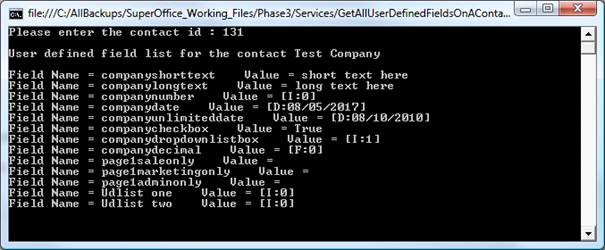
Code
using SuperOffice.CRM.Services;
using SuperOffice;
try
{
using (SoSession newSession = SoSession.Authenticate("sal0", ""))
{
Console.Write("Please enter the contact ID: ");
// Read the contact id
String contactId = Console.ReadLine();
Console.WriteLine("");
// Check if a contact id entered
if (!(String.IsNullOrEmpty(contactId.Trim())))
{
// Create a Contact Agent
ContactAgent agent = new ContactAgent();
// Get a Contact Entity through the Contact Agent
ContactEntity contactEntity = agent.GetContactEntity(int.Parse(contactId.Trim()));
// Create a UserDefinedFieldInfoAgent
UserDefinedFieldInfoAgent udefFieldInfoAgent = new UserDefinedFieldInfoAgent();
// Get the User defined field list on 'Contact'
UserDefinedFieldInfo[] udefFieldInfo= udefFieldInfoAgent.GetUserDefinedFieldList(7);
// Print the contact member details
Console.WriteLine("User defined field list for the contact " + contactEntity.Name);
Console.WriteLine("");
foreach (UserDefinedFieldInfo field in udefFieldInfo)
{
string labelName = field.FieldLabel;
string fieldValue = contactEntity.UserDefinedFields[field.ProgId];
Console.WriteLine("Field Name = " + labelName + " Value = " + fieldValue);
}
Console.ReadKey();
}
else
{
Console.WriteLine("Please enter the contact id.");
Console.ReadKey();
}
}
}
catch (Exception ss)
{
Console.WriteLine(ss.Message);
Console.ReadKey();
}
Walk-through
In the above example, we have used the GetUserDefinedFieldList method of SuperOffice.CRM.Services.IUserDefinedFieldInfoAgent to get the user-defined field list. This method returns information about all the user-defined fields on a particular owner type (such as project, contact, and person). We have specified Contact as the type, as shown below:
UserDefinedFieldInfo[] udefFieldInfo= udefFieldInfoAgent.GetUserDefinedFieldList(7);
Then we loop through the UserDefinedFieldInfo collection to get the field label and the corresponding value for each user-defined field. The contact entity has a string dictionary of user-defined data. The ProgId of the user-defined field is passed to the udef field data dictionary to get the corresponding field value:
foreach (UserDefinedFieldInfo field in udefFieldInfo)
{
string labelName = field.FieldLabel;
string fieldValue = contactEntity.UserDefinedFields[field.ProgId];
Console.WriteLine("Field Name = " + labelName + " Value = " + fieldValue);
}