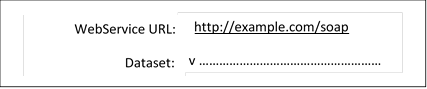How to set up a quote connector
The SuperOffice Admin client will start by using the setup functions to set up the connection to the ERP system.
Admin calls GetConfigurationFields and uses the result to add fields to the configuration dialog.
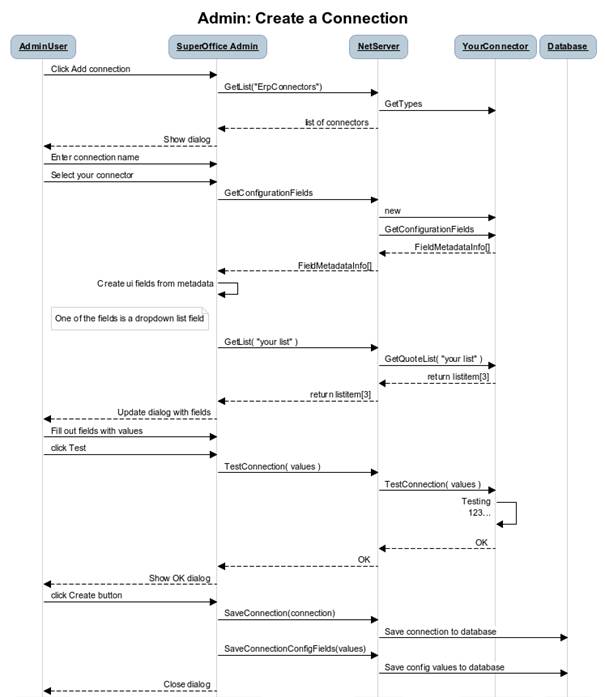
For example: if
GetConfigFields()returns the following list, the Configure Quote Connection dialog will look like below.[{ "Web Service Key", Integer }, { "User Name", String }, { "Password", Password }, { "Entity", integer }, { "Web Service URL", String } ]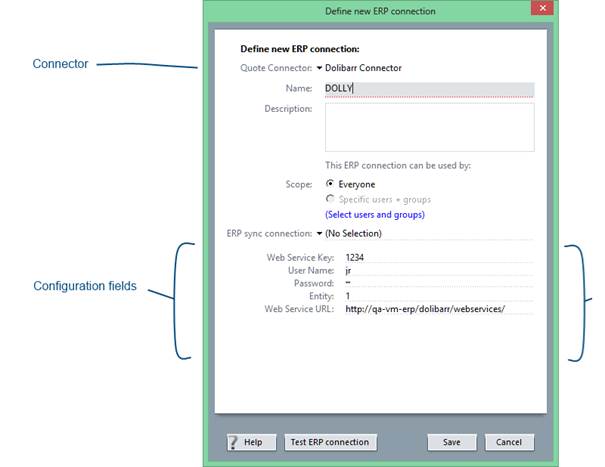
The user clicks the TEST button in the dialog, and the
TestConnectionmethod is called with the values from the dialog.When the user clicks OK, the values are saved to the SuperOffice database as a connection.
Dictionary< string, FieldMetadataInfo > GetConfigurationFields ()
Used by the admin client.
This is a request for metadata needed to populate the Configure Quote Connection dialog that takes in the information needed to create a connection to an ERP system. The values entered in the dialog are stored in the SuperOffice database and used when InitializeConnection is called by the client.
The key in the Dictionary is the FieldKey and must match the key in the FieldMetadataInfo.
PluginResponseInfo TestConnection ( Dictionary<string, string> connectionData connectionData )
Used by the admin client.
Testing if the connection data is sufficient to get a connection with the ERP system. The connector should try to do some operations to check if the connection has sufficient rights to run. The connection has not been created yet.
TestConnection is called without InitializeConnection being called first.
The key in the Dictionary is the FieldKey, and must match the key in the FieldMetadataInfo. The value is what the user entered. see the paragraph "Config Values" below for details.
Pitfall
Note
You cannot populate lists based on the partially filled out user interface during first-time setup.
Dropdown lists are fetched when the GUI is constructed, so having a configuration GUI like shown below won’t work. The call to fetch the Dataset list will come before the WebServiceURL field is filled in.