Discounts
ERP discounts and user discounts
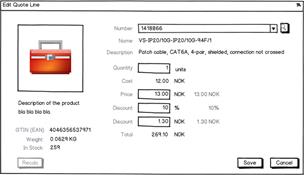
Each quote line has 2 discounts:
- one suggested by the ERP system
- one entered by the user
If the user does not enter anything, we default to the ERP system suggestions.
If the user enters a discount, the ERP connector gets a chance to change them.
Quote alternative discounts/earning
Each quote line can have a discount applied. A quote alternative (a set of quote lines) can have a separate discount applied - depending on a company policy preference.
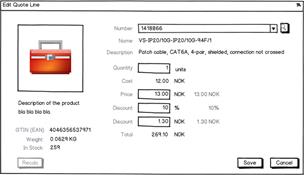
The discount on the whole quote alternative works much like the discounts on the quote.
The ERP system can suggest a discount (either Percent or a fixed amount) and the user can override the suggestion.
Cost + Earning = SubTotal - Discount = TotalPrice
Another way to set the discount is to set the earning! Since Cost + Earning = TotalPrice and Discount = SubTotal | TotalPrice.
This means that if you set any of the fields:
- DiscountAmount
- DiscountPercent
- EarningAmount
- EarningPercent
- TotalPrice
Then the other 4 values will be adjusted accordingly.
The QuoteCalculation helper class in the plug-in DLL can help you handle the different methods of calculating totals and discounts.
Value fields and amounts and percents
The Quote Line dialog has 5 ways of setting the discount using any of the following fields:
- discount percent
- discount amount
- earning percent
- earning amount
- total price
These are linked. Change the discount percent, and the discount amount, the total price, the earning percent and earning amount will be recalculated.
We track which field was most recently modified by the user, and we use that as the master field. When UnitCostPrice, Quantity or UnitListPrice changes, the discounts can be adjusted accordingly to maintain the master field’s value.
Example
Assume a quoteline where:
- UnitCost is 10.00
- UnitListPrice = 13.00
The user has entered:
- Quantity = 10
- Discount 10%
The UserValueOverride is DiscountPercent since that is what the user modified last.
The connector calculates:
- the SubTotal from the Quantity and UnitListPrice: 10 * 13.00 = 130.00
- the Discount Amount from the Discount Percent and SubTotal: 130.00 * 10% = 13.00
- the Total Price from the SubTotal and Discount Amount: 130.00 / 13.00 = 117.00
- the Total Cost from the Quantity and UnitCost: 10 * 10.00 = 100.00
- the Earning Amount from the TotalPrice and cost: 117.00 – 100.00 = 17.00
- the Earning Percent from the Earning Amount and TotalPrice: 17.00 / 117.00 = 14.53%
The user changes Quantity = 100
The connector calculates:
- the SubTotal from the Quantity and UnitListPrice: 100 * 13.00 = 1300.00
- the Discount Amount from the Discount Percent and SubTotal: 1300.00 * 10% = 130.00
- the Total Price from the SubTotal and Discount Amount: 1300.00 / 130.00 = 1170.00
- the Total Cost from the Quantity and UnitCost: 100 * 10.00 = 1000.0
- the Earning Amount from the TotalPrice and cost: 1170.00 – 1000.00 = 170.00
- the Earning Percent from the Earning Amount and TotalPrice: 170.00 / 1170.00 = 14.53%
The user changes Discount Amount to 100
This changes the UserValueOverride to DiscountAmount.
The connector calculates:
- the SubTotal from Quantity and UnitListPrice: 100 * 13.00 = 1300.00
- the Discount Amount from the Discount Amount and SubTotal: 100 / 1300.00 = 7.70%
- the Total Price from the SubTotal and Discount Amount: 1300.00 / 100.00 = 1200.00
- the Total Cost from the Quantity and UnitCost: 100*10.00 = 1000.00
- the Earning Amount from the Earning Amount from the TotalPrice and cost: 1200.00– 1000.00 = 200.00
- the Earning Percent from the Earning Percent from the Earning Amount and TotalPrice: 200.00 / 1200.00 = 16.67%
The user changes Total Price to 1100
This changes the UserValueOverride to TotalPrice.
The connector calculates:
- the SubTotal from Quantity and UnitListPrice: 100 * 13.00 = 1300.00
- the Discount Amount from the TotalPrice and SubTotal: 1100 / 1300.00 = 200.00
- the Total Price from the the Discount Amount and SubTotal: 200 / 1300.00 = 15.40%
- the Total Cost from the Quantity and UnitCost: 100*10.00 = 1000.00
- the Earning Amount from the TotalPrice and cost: 1200.00 – 1100.00 = 100.00
- the Earning Percent from the Earning Amount and TotalPrice: 100.00 / 1100.00 = 9.10%