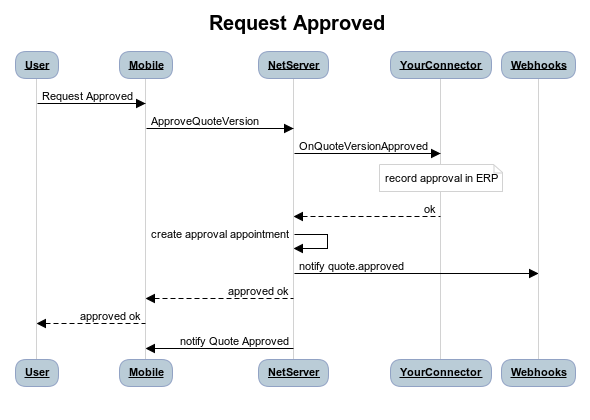Approving the quote
Some tooltip text!
• 1 minute to read
• 1 minute to read
When a quote is about to be sent, the quote connector can decide that the quote needs to be approved before being sent to the customer.
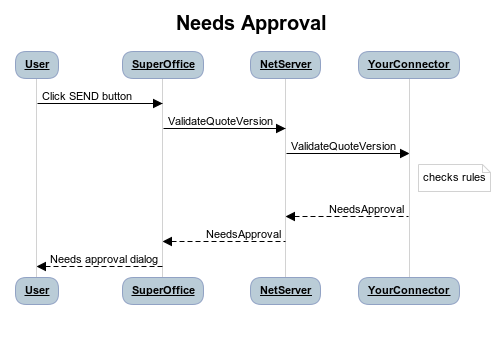
The user chooses who they want to approve the quote from the list of users with the can-approve-quote function right.
The request for approval is sent in:
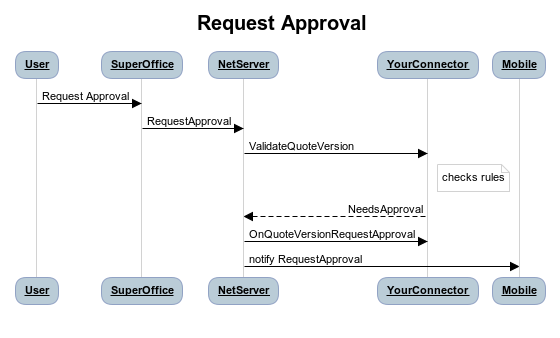
The quote connector must implement IQuoteConnector2 interface for this function to be called:
QuoteVersionResponseInfo OnQuoteVersionRequestApproval( QuoteVersionContextInfo context )
The context's QuoteVersion.RequestAssociateId and RequestComment are filled in with the values from the dialog.
The quote connector can update the quote state, or choose to send its own notification to the recipient.
Approved
The approver is notified in Mobile, and clicks Approved or Reject.