Setting up default values
Default values are used when Erp Sync creates a new actor in the ERP system.
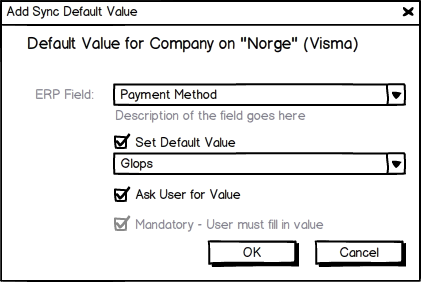
The user clicks the DEFAULTS button to set up what values the user needs to fill in when creating new actors in the ERP system.
If the connector has marked the field as Mandatory, the bottom checkbox will always be selected and disabled.
The GetSupportedActorTypes method was called when the connection is saved. The list of fields for the actor types is cached in the SuperOffice database - so this does not trigger any further calls to the connector.
The list of ERP fields is from the result of the GetSupportedActorTypeFields made when the connection was saved.
List items
If you select a list field, then the connector's GetList method fills the dropdown with list items.
When you save the default for the list field, this will trigger one additional call: GetListTems()
The admin client wants to know the display value for the list item, so it asks the connector directly for the text of list item 3.