Activity links sub-object on models
•
Version: 8.5
Some tooltip text!
• 1 minute to read
• 1 minute to read
Appointments, documents, sales can link to each other
The system uses the relation table (originally used only for person/contact relations).
This replaced the old single-value DocumentLink property that Appointment and Sale used to have before SuperOffice 6.
The system uses the relation table to allow many-to-many links between all activities.
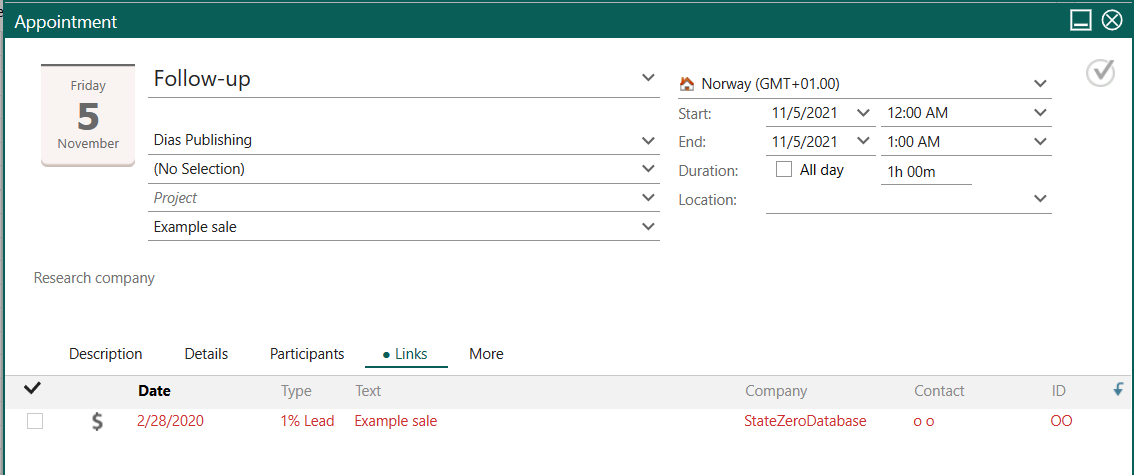
This appointment is saved with appointment_id = 24
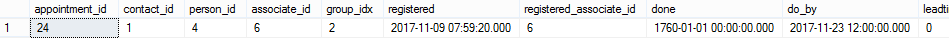
To find all the links from this appointment:
select * from relations where source_table=9 and source_record=24
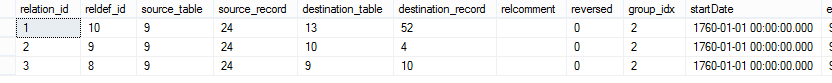
These links are all defined by reldef_id = 8 (appointment), 9 (document), and 10 (sale), which looks like this:
Select * from relationdefinition
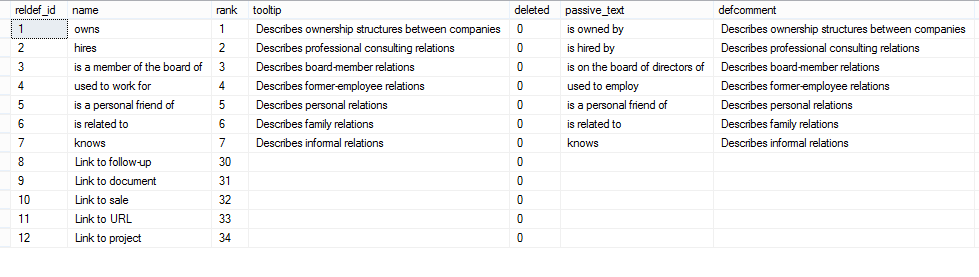
Note
A relationship definition can apply to more than one table.
In this case, the link can be to appointments, documents, or sales:
Select * from relationtarget where reldef_id in (8, 9, 10)
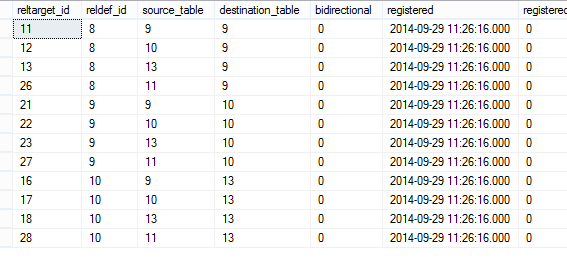
To summarize in diagram form:
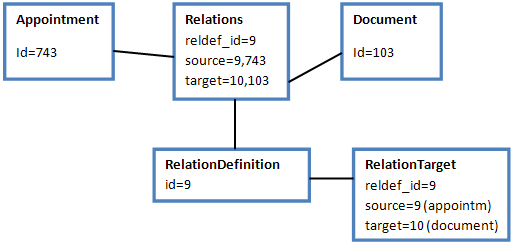
See also
- relationdefinition table
- relations table
- relationship table
- relationtarget table