How to perform an archive provider query
It is necessary to query data from a database when writing applications. Archive providers are designed for this. They handle the complex business logic of filtering and flattening the complex relationships in the database into a simple flat table.
While archive providers make complex queries possible through web services, they of course work in and with their lower-level data types executed in the belly NetServer.
NetServer Core vs web services
This section shows how to query an archive provider both using the core NetServer API, as well as the NetServer Web Services API.
There are subtle differences between core and web services APIs, but for the most part, they are the same. One of the biggest differences is how value types are returned (integers, Double, and DateTime).
Both examples represent a query that selects all sales where the sale project ID is set to 47.
// specify the name and instantiate the archive provider
IArchiveProvider provider = ArchiveProviderFactory.Create("FindSale");
// set the desired fields
provider.SetDesiredColumns("saleId", "heading");
// set the desired entities
provider.SetDesiredEntities("sale");
// set the paging information
provider.SetPagingInfo(50, 0);
// specify and set the criteria restriction
provider.SetRestriction(new ArchiveRestrictionInfo("projectId", "=", "47"));
// execute the query and iterate over the results
foreach (ArchiveRow row in provider.GetRows(""))
{
int saleId = (int)row.ColumnData["saleId"].RawValue;
string heading = row.ColumnData["heading"].RawValue.ToString();
Console.WriteLine("SaleId {0}, Heading {1}", saleId, heading);
}
// remember to close the provider to release resources
provider.Close();
Example
The following example demonstrates how a PersonProvider is used to query data from the database.
using SuperOffice;
using SuperOffice.CRM.ArchiveLists;
using(SoSession newSession = SoSession.Authenticate("SAL0", ""))
{
SuperOffice.CRM.ArchiveLists.IArchiveProvider personArchive = new PersonProvider();
//Get the list of columns handled by this provider
List<ArchiveColumnInfo> availableColumns = personArchive.GetAvailableColumns();
//Get the list of Entities supported by this provider
List<ArchiveEntityInfo> availableEntities = personArchiveGetAvailableEntities();
//Display the list of column names and entity names in two list boxes
foreach (ArchiveColumnInfo columninfo in availableColumns)
{
FieldsListBox.Items.Add(columninfo.Name);
}
foreach (ArchiveEntityInfo entityinfo in availableEntities)
{
entitiesListBox.Items.Add(entityinfo.Name);
}
//Set the columns that needs to be returned
personArchive.SetDesiredColumns("personId", "fullName","personUdef:SuperOffice:6", "personUdef:SuperOffice:1");
//set the paging properties of the provider.
personArchive.SetPagingInfo(10, 0);
personArchive.SetOrderBy(new ArchiveOrderByInfo("contactId", SuperOfficeUtil.OrderBySortType.DESC),
new ArchiveOrderByInfo("personUdef:SuperOffice:6", SuperOffice.UtilOrderBySortType.ASC));
//An array of restrictions with an implicit and in between them.
personArchive.SetRestriction(new ArchiveRestrictionInfo("personId", ">","50"),
new ArchiveRestrictionInfo("personUdef:SuperOffice:6", "=", "1"));
//Display the retrieved data in another list box
int rowNo = 1;
foreach (ArchiveRow row in personArchive.GetRows())
{
if (rowNo == 1)
{
foreach (KeyValuePair<string, ArchiveColumnData>column inrowColumnData)
{
resultsListbox.Items.Add(column.Key);
}
}
foreach (KeyValuePair<string, ArchiveColumnData> column inrowColumnData)
{
resultsListbox.Items.Add(column.Value.ToString());
}
++rowNo;
}
}
Here we have initially created an archive provider of type Person. PersonProvider is a specially designed archive provider:
- Retrieve the list of columns that can be handled by this archive provider through the
GetAvailableColumnsmethod. - Retrieve the Entities that are supported by this archive provider via the
GetAvailableEntitiesmethod. GetAvailableColumns()andGetAvailableEntitiesreturn data lists of typeArchiveColumnInfoandArchiveEntityInforespectively.
In the above example, we have retrieved the ColumnInfo and EntityInfo from the PersonProvider and displayed them in 2 list-boxes.
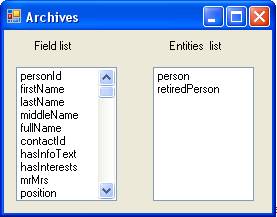
Finally, we have retrieved the set of rows satisfying the above query and displayed them in another Listbox.
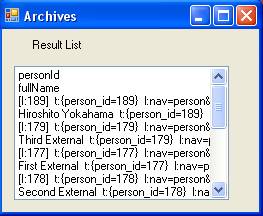
NetServer REST WebApi
Using the Sale endpoint and issue an OData query (see documentation):
GET /Cust12345/api/v1/Sale?$select=saleId,heading,projectId&$filter=projectId eq 47 HTTP/1.1
Host: sod.superoffice.com:443
Authorization: Bearer 8A:Cust12345.AS5...sy9
Accept: application/json
NetServer REST Agent Service
Using the RESTful Agent Find endpoint (see documentation):
POST /Cust12345/api/v1/Agents/Find/FindFromRestrictionsColumns HTTP/1.1
Host: sod.superoffice.com:443
Authorization: Bearer 8A:Cust12345.AS5...sy9
Accept: application/json
Content-Type: application/json
{
"ProviderName": "FindSale",
"DesiredColumns": [
"saleId",
"heading",
"projectId"
],
"Restrictions": [
{
"Name": "projectId",
"Operator": "=",
"Values": [
"47"
],
"IsActive": true
}
],
"Page": 0,
"PageSize": 100
}