Text analysis
The introduction of Artificial Intelligence (AI) in SuperOffice 10 gives request handlers and support agents a new set of smart tools to make their workday more efficient. You can increase globalization by detecting and translating foreign languages in requests. Customer support agents can select to translate message content in unfamiliar languages, from the Requests screen in SuperOffice Service. In addition, you can increase customer satisfaction with AI to detect importance/urgency and the customer's emotional language (is the customer happy or angry?).
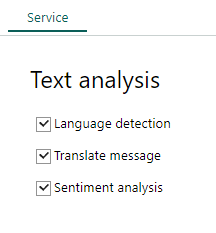
Note
These features require a separate licence for SuperOffice AI Platform and Text Services. SuperOffice AI is cloud only and is a separate add-on.
Language detection
You can turn on automatic language detection for incoming requests. The detected language will be displayed below request messages in SuperOffice Service.
Translate message
If language detection is turned on, you can enable translation of incoming requests.
- A request handler clicks Translate from language below the message to translate it.
- The subject and body of the message is translated and added below the original message.
Sentiment analysis
You can turn on automatic analysis of incoming email requests to determine if the content is positive, negative or neutral.
When enabled, an emoticon below the message indicates the detected sentiment or "mood".